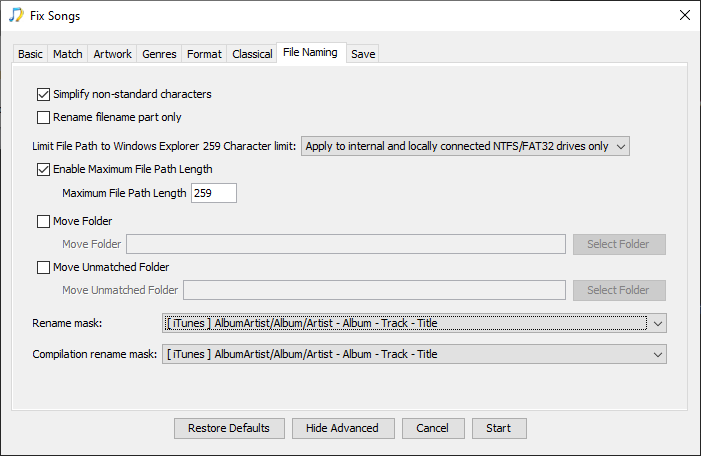I need help with the renaming mask: Since I like the renaming of iTunes very much, I would like to recreate it in SongKong.
Case 1: Normal album with one CD
ARTIST\ALBUM\TRACK TITLE.EXTENSION
Case 2: Normal album with more than one CD
ARTIST\ALBUM\CD"-“TRACK TITLE.EXTENSION
Case 3: Sampler with one CD
“COMPILATIONS”\ALBUM\TRACK TITLE.EXTENSION
Case 4: Sampler with more than one CD
“COMPILATIONS”\ALBUM\CD”-"TRACK TITLE.EXTENSION
And last but not least, the ‘Album’ and ‘Title’ part shortened to a maximum of 40 characters each.
I would be very grateful for any suggestions.
Renaming like iTunes
Hi, there is an existing [Itunes] rename mask
but doesn’t quite match these iTunes rules, I have to work this out when I have more time.
I assume you are not actually using iTunes, because if you were you can just let iTunes rename them as they are added.
Yes, I did it the same way under Windows.
But I have now replaced Windows with Ubuntu and I don’t want to use iTunes just as a file renamer. I’ve already tried the renaming masks, but I can’t get it to work. My attempt so far:
CompilationOrArtist/Album/[Disc-]Track Title
ifnotempty2(addCompilation(), ifnotempty2(albumartist,artist,''), '/')+
ifnotempty(album,'/')\n+ ifmultidisc(ifnotempty(pad(discno,2),'-')) +
ifnotempty(pad(trackno,2),' ') + title
It’s just a matter of writing instead of [Artist] “Compilations” if it’s one, and before the [Track] the [CdNo]&"-" if there’s more than one CD.
`
Hi, there seems to be a bug with addCompilations() - https://jthink.atlassian.net/browse/SONGKONG-2127 function it should be modified from ‘true’ to ‘1’
function addCompilation()
{
return iscompilation =='1' ? 'Compilation/' : '';
}
then I used the following mask
ifnotempty2(addCompilation(), ifnotempty2(albumartist,artist,'/'), '')
+ ifnotempty(substring(album,40),'/')
+ ifmultidisc(ifnotempty(pad(discno,2),'-'))
+ ifnotempty(pad(trackno,2),' ')
+ substring(title,40)
and it seemed to work for me.
Also, it looks like my existing iTunes filename mask is out of date and should be updated to this one ?
Thank you very much, I will try it out.
In iTunes they are called “Compilations” but everything else works. I am a very satisfied SongKong user, also or especially because of your help.
Good point, you know how to edit the Javascript right ?
Yes, I know that. I just wanted to show that the big problem has been reduced to a tiny one. Thank you again.
Many thanks, works as it should.
I don’t want to open a new topic, so:
The SongKong Pro update has finally worked. Many thanks for that. I have the feeling that it now runs twice as fast, even with poorly tagged files.