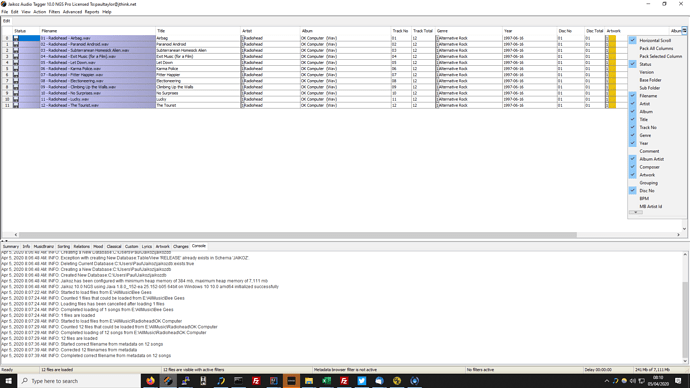Good Morning,
I recently purchased the pro software and impressed with the results.
I am struggling to get the ‘Rename Using Meta’ to undertake the action in the following order
Track No -> Track Title
Any assistance would be appreciated.
Regards,
Stuart