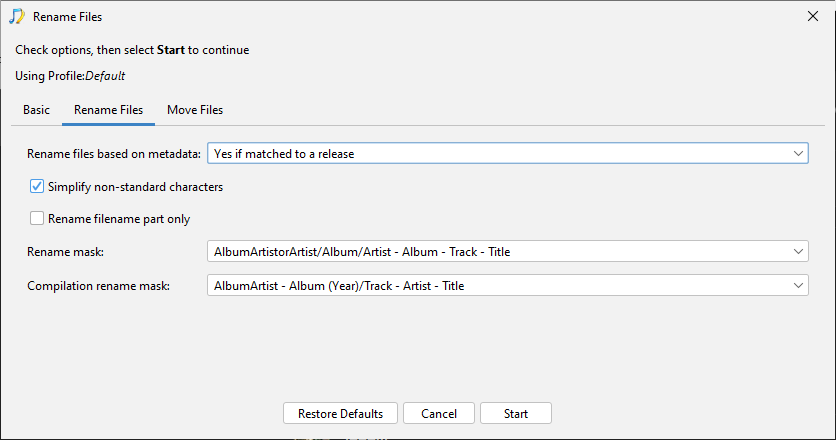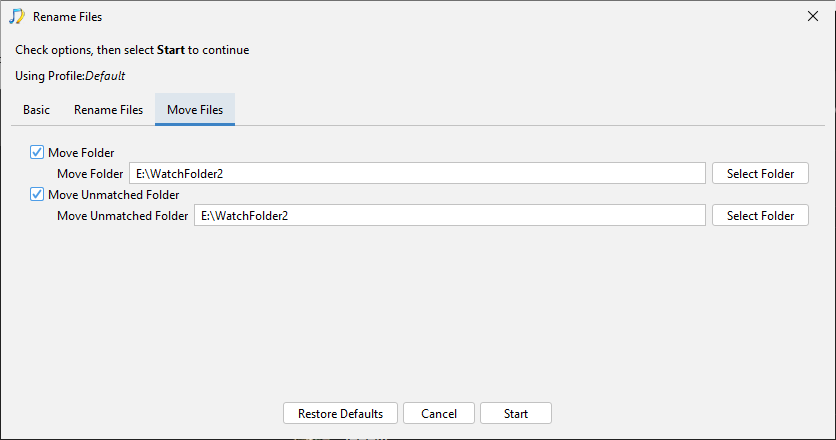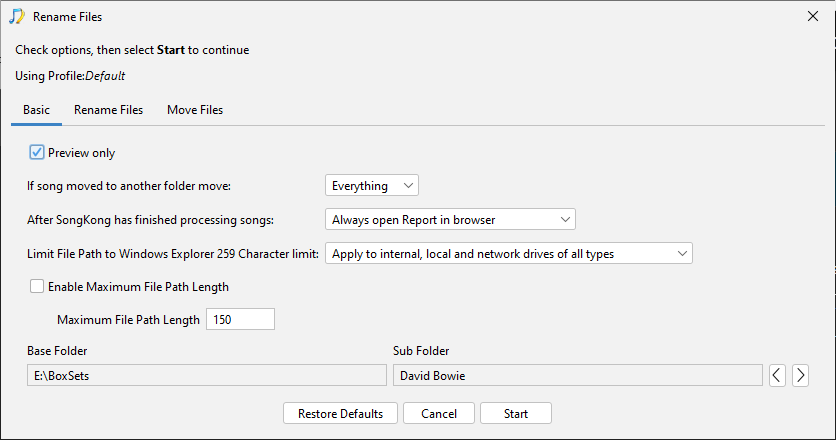Is the option to rename folders (albums) but not individual files (song/track names) gone in Brutalism?I used to use that quite frequently to help sort tracks into the proper albums but I can’t find the “rename/don’t rename” option. I have a lot of jazz albums that appear to be “duplicates” on the surface, but are actually different releases of the same album (different remasters, bonus tracks, etc.). Am I overlooking that feature, or is it gone for good?
Rename file/folder option?
No, but in SongKong 9 onwards it’s just been moved from Fix Songs task to Rename Files task . So I’m not sure if you haven’t found the new task, or have but can’t work out how to use it?
It was the latter. Thanks.
SongKong splits filenames into three components:
Base Folder (e.g C:\Music)
Sub Folder (e.g The Beatles\Please Please Me)
Filename (e.g 01- I Saw Her Standing There.wav)
The Rename Files task can do two main things:
- Modify the Sub Folder and Filename based on the metadata (See Rename Files tab)
- Change the Base Folder, (see Move Files tab)
You can modify only the filename and not the sub folder part by enabling Rename filename part only. But there has never been an option to modify only the subfolder and not the filename. But maybe you did this by making subfolder part of the Base Folder field (you can do this by using the left/right arrows on the Basic tab and then using Move Folder