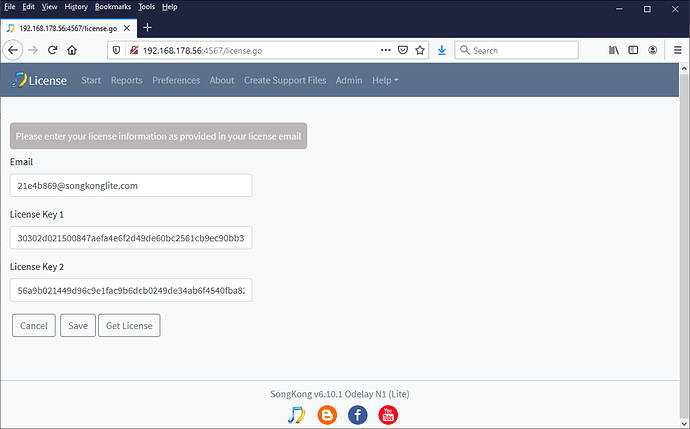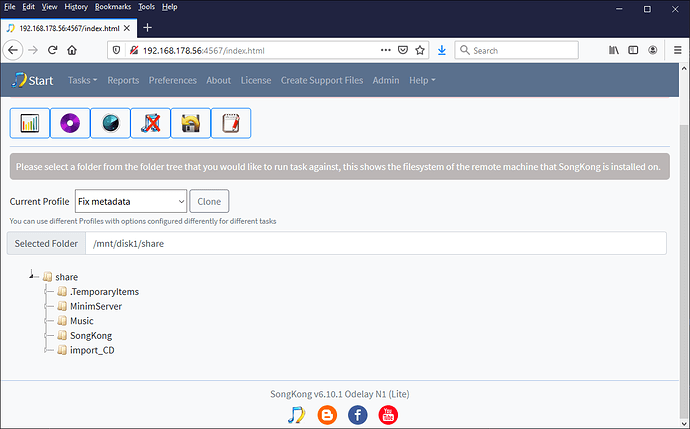If you are disposing of your Melco server, perhaps to get a newer model, then you should disable the SongKong Melco license so that you can continue to use the license on new hardware.
You can do this by replacing a Melco license with a Lite license, simply select the License option from the main heading and enter the following license details:
21e4b869@songkonglite.com
30302d021500847aefa4e6f2d49de60bc2561cb9ec90bb3
56a9b021449d96c9e1fac9b6dcb0249de34ab6f4540fba82b
e.g
and select Save
now your Melco server will revert back to Lite mode, and your purchased license is available to use on a new Melco, Pc, Mac or Nas server.