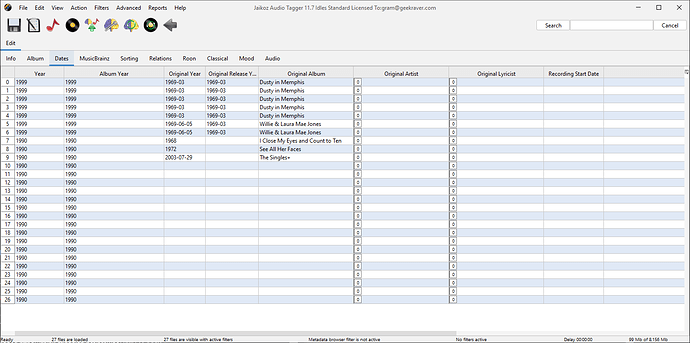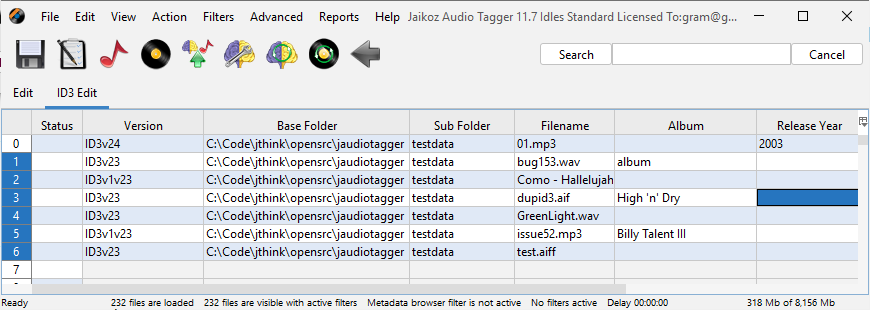I’m currently using Jaikoz Audio Tagger 9.3.0 and use it to update my mp3 collection for use in Pioneer Rekordbox. I’ve recently been wanting to make use of release date in Rekordbox when I noticed that none of my mp3s had that data, even though I use the Discogs and Music BrainBrainz remote database.
I found release date featured in the Jaikoz help docs, but not in my available Jaikoz Audio Tagger columns. Perhaps this has only been added in the latest software version?
Also, are there plans to update the scroll list up/down arrows for fields (at least in Mac OS version) with the inclusion of an actual scrollbar? as it takes so long to keep checking/unchecking from such a long list without being to actually scroll.