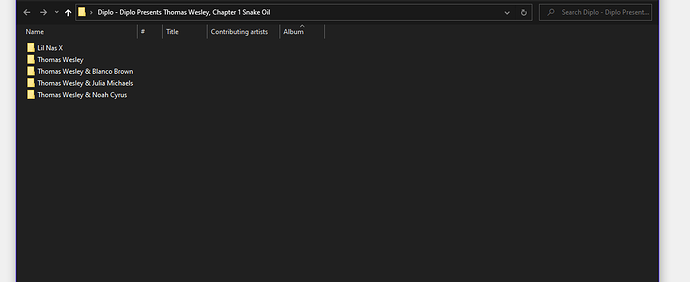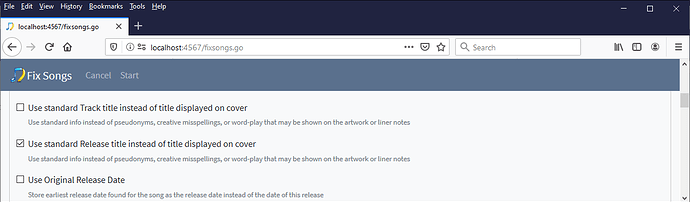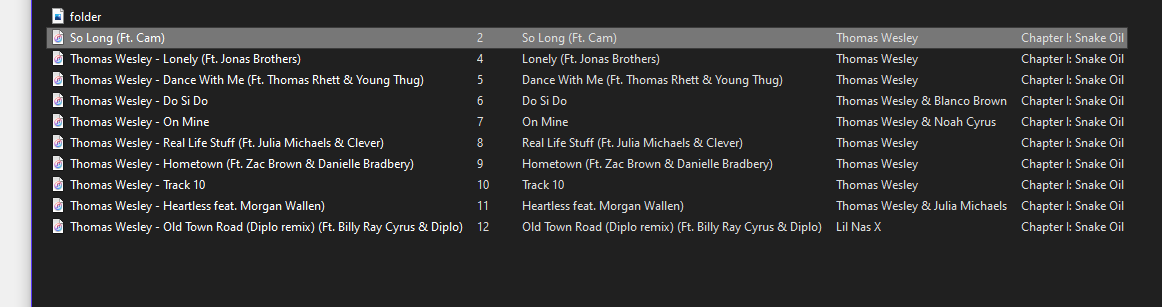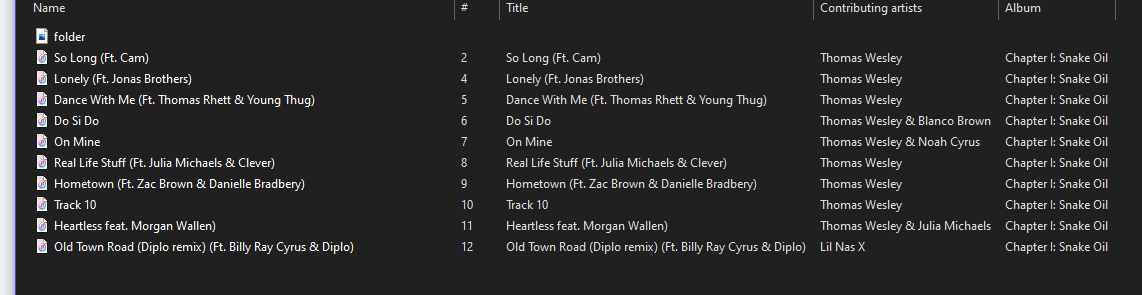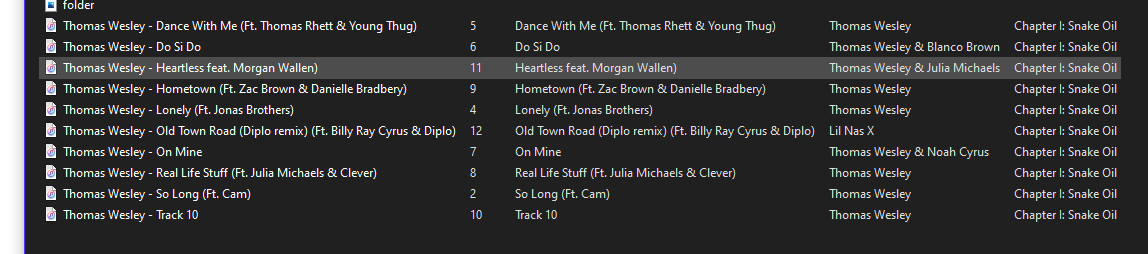Hello, I have a question/request so this is one of the albums I’m having the issue with Diplo - Diplo Presents Thomas Wesley, Chapter 1 Snake Oil, now when I use songkong it this as shown multiple folders. I have a particular way I want my folders to be file like this: Name of Artist - Album Name(s)
So my question is I want it to be in one album like in the original folder without making multiple folders with 1 song in it under the artist name. And how do I group multiple albums under the artist folder as shown in the ss. I hope someone understands me and can help thanks 
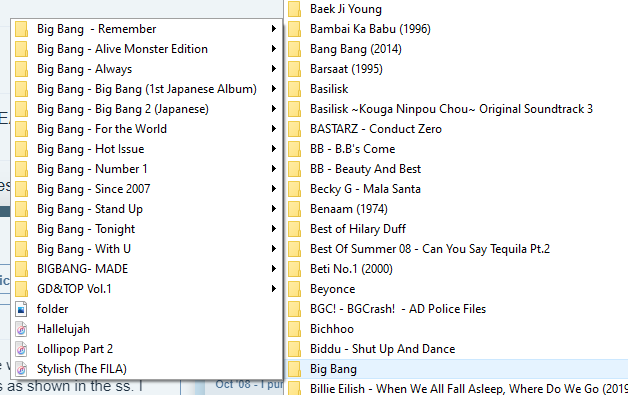
Questions about Name and Folder filing
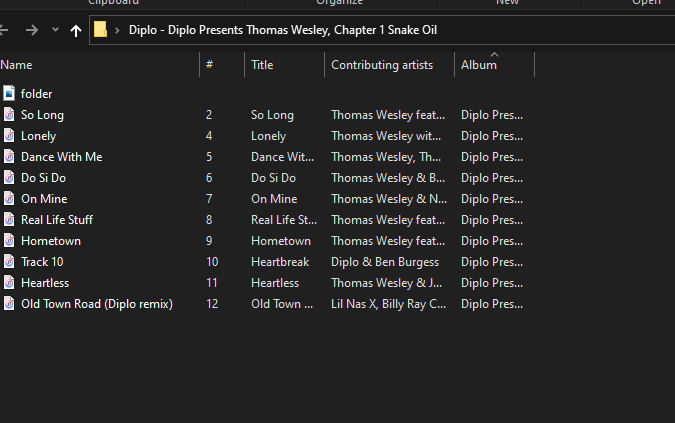
Hi, the problem is Album Artist. Artist is at a track level but Album Artist should always be the same for all songs in the album, and therefore Album Artist should be used for the Artist part of your rename mask.
So either:
- You are using a rename mask that uses Artist and not AlbumArtist
- SongKong only matched Song Only and therefore Artist has been set but not AlbumArtist, and your rename masks falls back to using Artist if AlbumArtist is left blank.
You can mostly easily confirm the issue by looking in the Browse by Album section of report. Or if you run Create Support Files I can look for you
Hi so I changed it to AlbumArtist and it kinda worked…it made 2 folders instead of mulitply like before. I created the support file as you asked. Thank you!
Hi, so the problem is because you have set Set Format:Original Release Date to Yes you are in effect using Original Release Date when you specify Year in your rename mask, and the original release date is the earliest release date of each track, whereas Release Date is the earliest release date of the album
We do have a couple of issue requests to make this more flexible, but in the meatime your choices are to either:
- Remove Year from filename mask
- Set Format:Original Release Date* to No
One more question, is there anyway to have it just save the song title when viewing in folder? like for song 2 in the ss versus the rest.
thanks!Hi, all the masks are editable under Preferences, so for example you could change the mask you are using from
ifnotempty(albumartist,' - ')
+ ifnotempty(album,' ')
+ '(' + (year.length>4 ? year.substring(0,4):year) +')/'
+ ifnotempty(pad(trackno,2),' - ')
+ ifnotempty(artist,' - ')
+ title
to simply
ifnotempty(albumartist,' - ')
+ ifnotempty(album,' ')
+ '(' + (year.length>4 ? year.substring(0,4):year) +')/'
+ title
so the filename part only shows title
So I changed it but it’s still the same…this is what I want my folders to look like in ss1
but when I run sk it changes it back to ss2. Also, it would be nice to upload multiply ss instead of one…Okay well two things to check:
- Are you sure you modified the correct mask and are actually using it (check Filenaming options)
- What is this screenshot from (iTunes ?) if so check filename in Windows Explorer
if you cannot see the problem just resend your support files.
Hi, thanks for your support files, your rename mask AlbumArtistorArtist - Title is now
ifnotempty2(albumartist,artist,' - ')
+ title
i.e. display albumartist then hyphen then title
Since you have the Rename filename part only option enabled and you only want the title displayed in the filename you could simplify this mask simply to
title
but be careful if do this because if you disabled Rename filename part only option then every song would just be put into one single folder, which is not a good idea.
I am rather unclear what you want your complete folder structure to be now ?