I have many files that were originally duplicates. After cleaning some filenames contain a “_1, or _2 etc” in the file name. Can I use Jaikoz to remove them all?
What is the best way to do so?
I have many files that were originally duplicates. After cleaning some filenames contain a “_1, or _2 etc” in the file name. Can I use Jaikoz to remove them all?
What is the best way to do so?
Have you tried running Action:File and Folder Correct:Correct Filenames from Metadata - that will rename the files based on metadata, so if they are no longer duplicates this part of the name will be removed. You can configure the rename mask at Preferences:File and Folder Correct:Rename File From Metadata
Alternatively if you just want to remove (1), (2)… from existing filenames you could use Edit:Find And Replace
e.g start with this
Start Edit/Find and Replace and Specify (1) in Find and select the Filename column
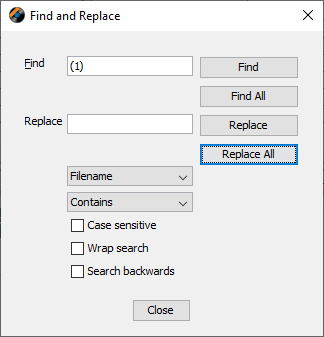
gives you
then repeat for (2)
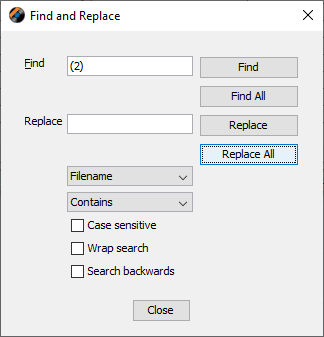
giving you
and now File:Save Changes