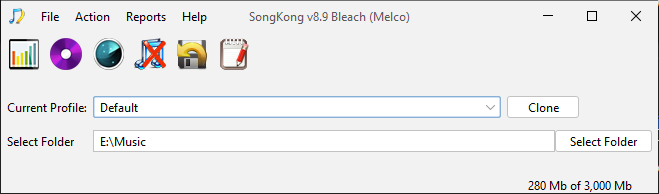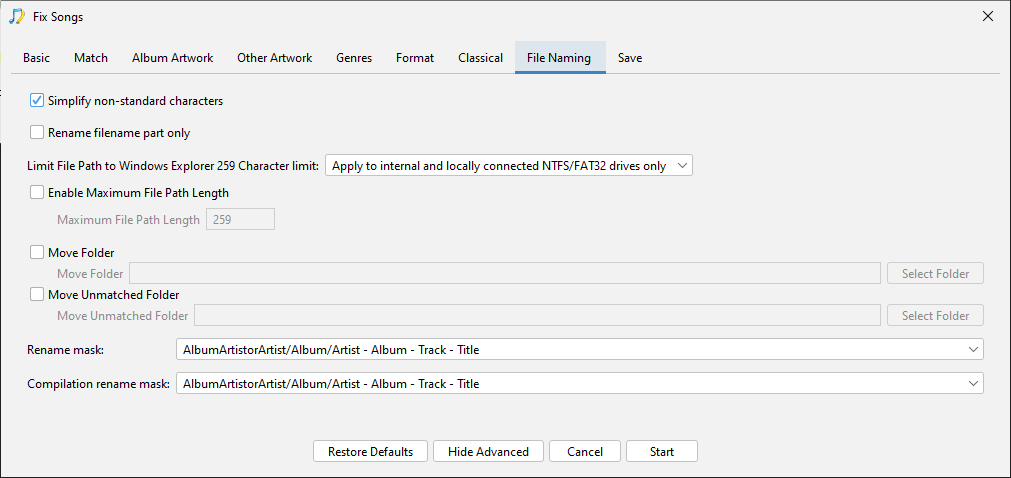Hi, new member here with a query regarding setting profiles.
I’ve created a simple profile in the preferences, when i set the filename mask to Artist/Title and click ok i expect that to remain constant until i change the profile.
When i ran my first fix songs operation i noticed that the filename mask had defaulted to AlbumArtist - Album (Year)/Track - Artist - Title
Is there a way to force my choice to be applied and not revert?