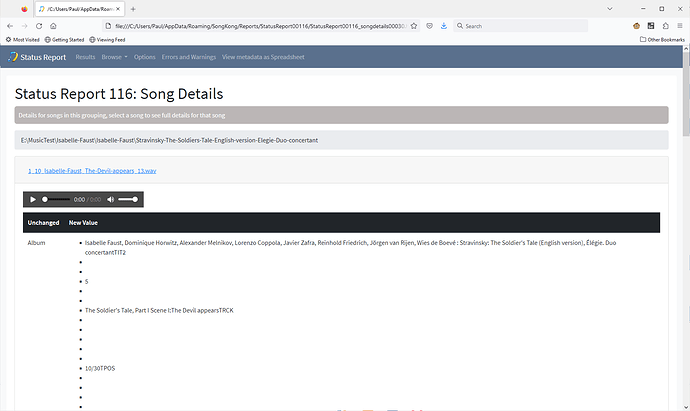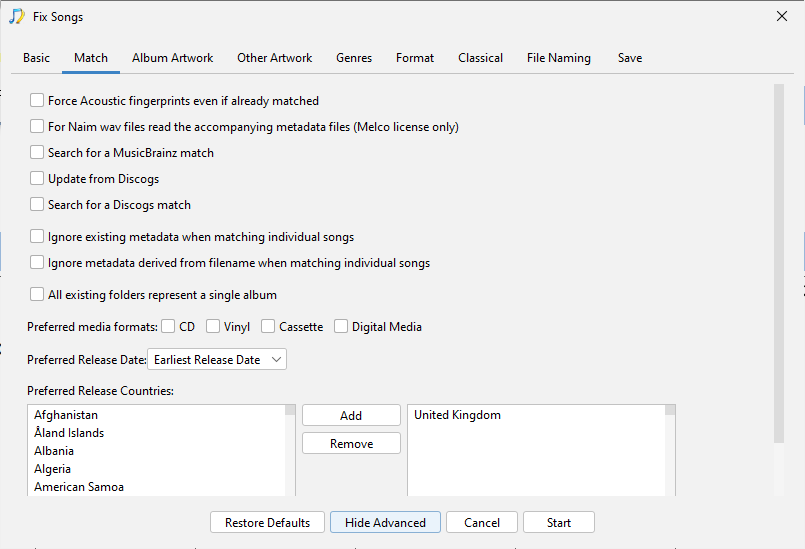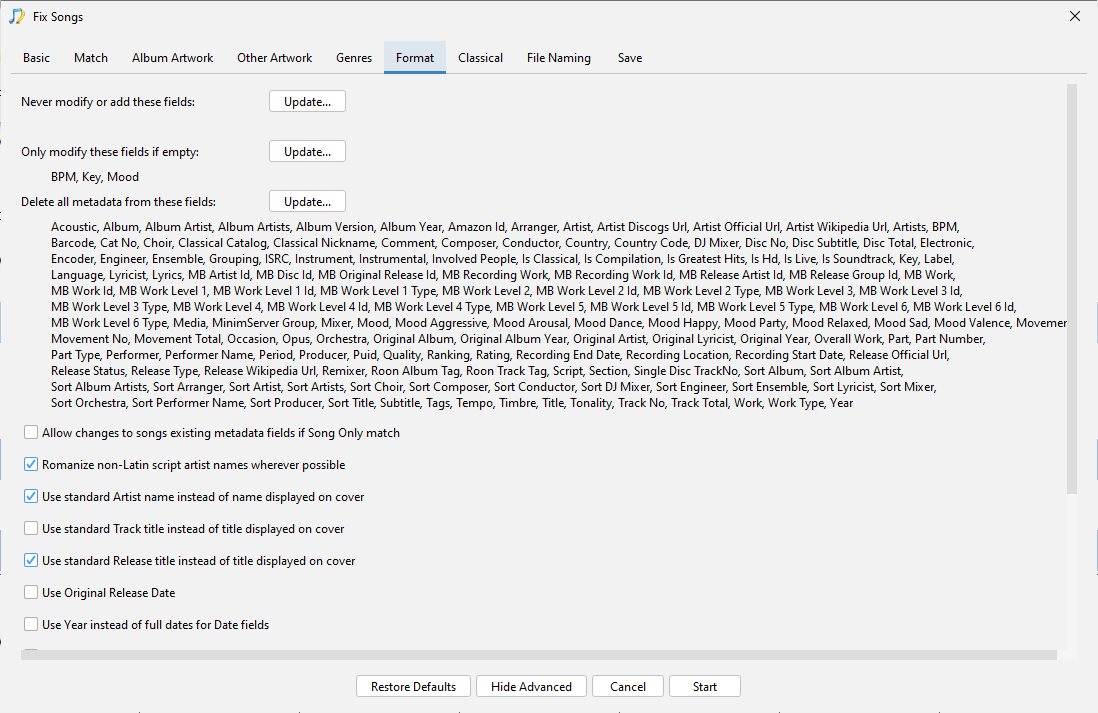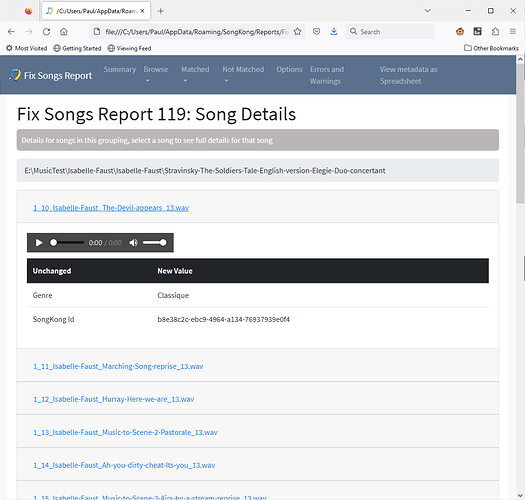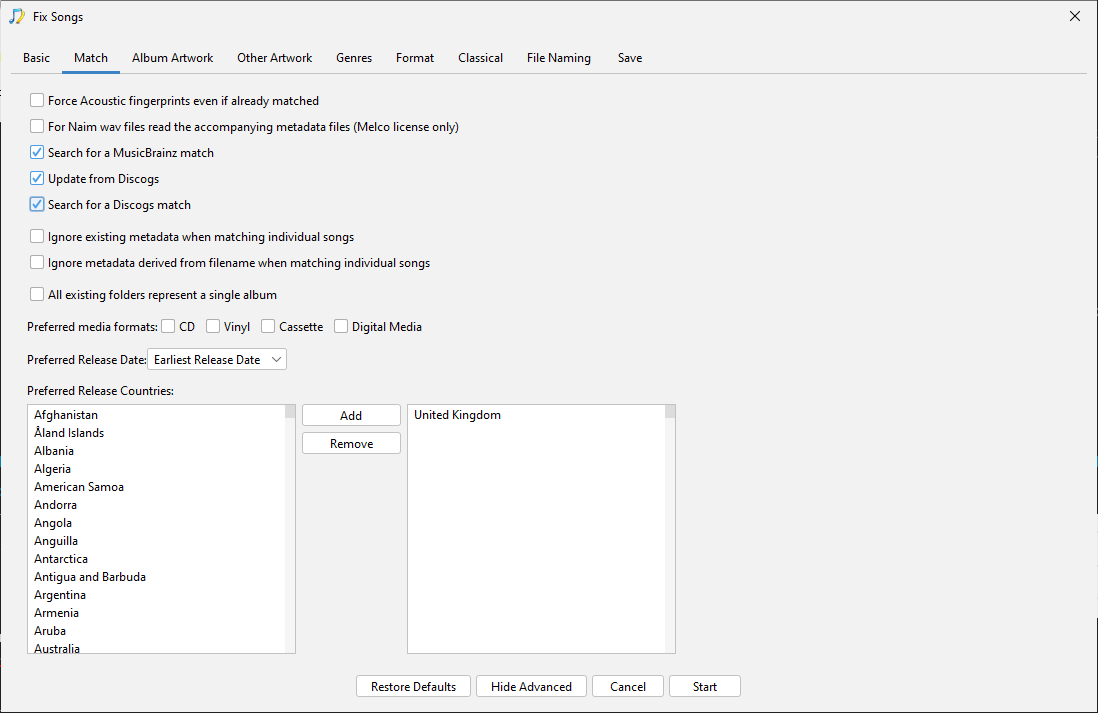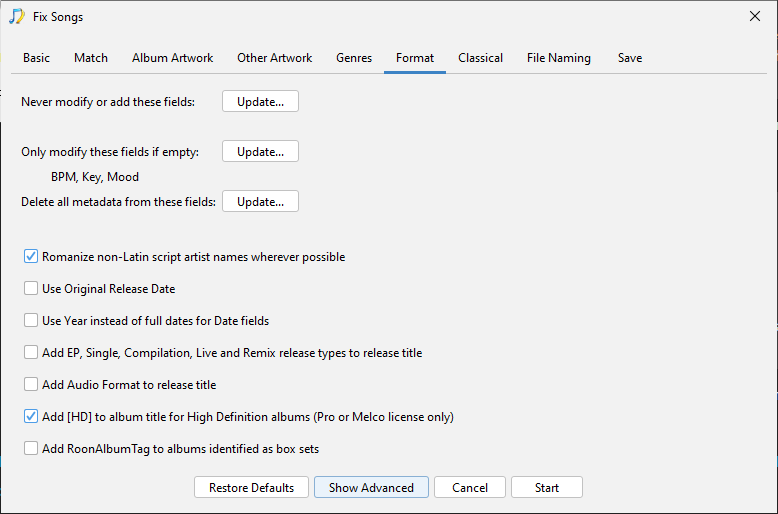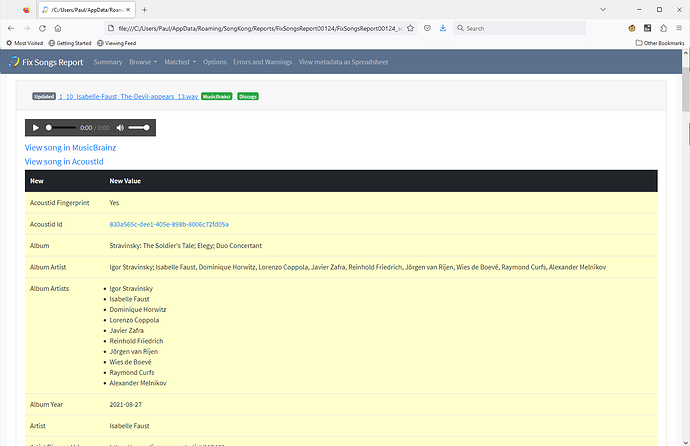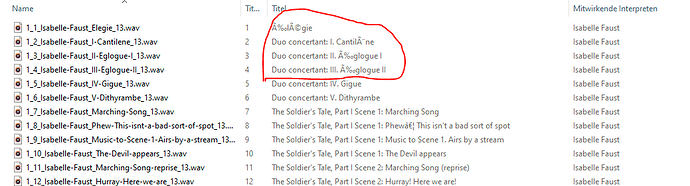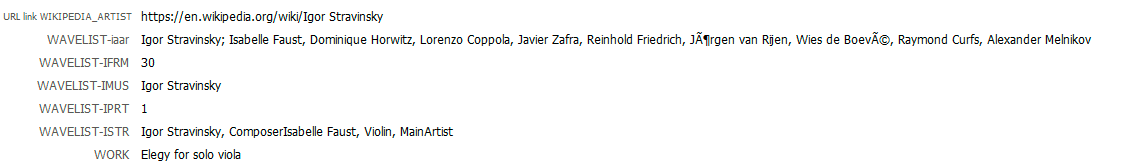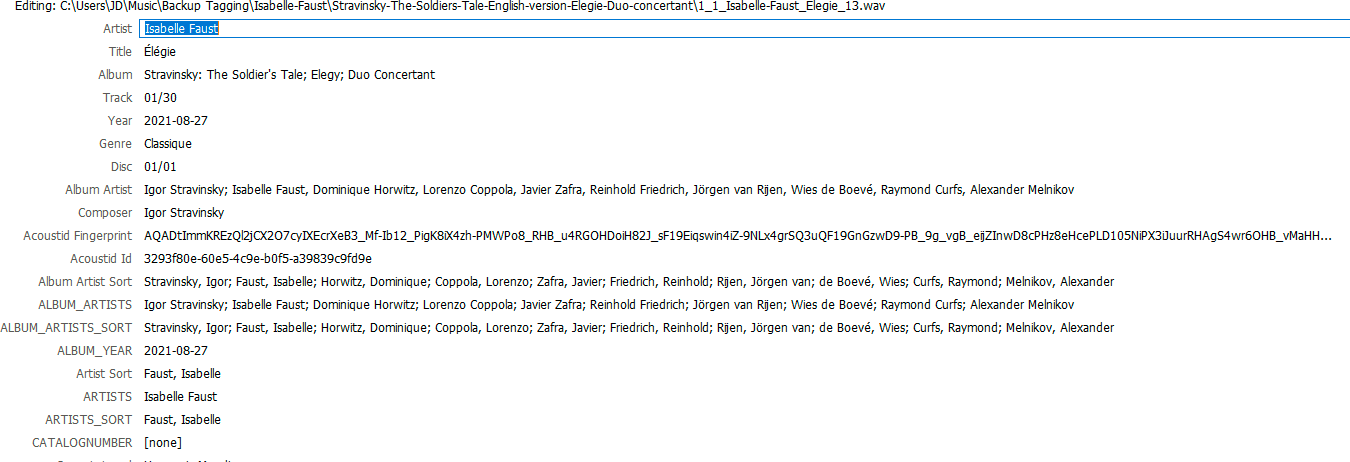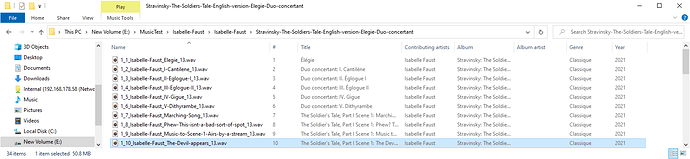I do have some problems with Songkong and for a better understanding I’d like to use this opportunity to go into more detail:
I’m a listener of classical music and I use Qobuz to download albums in WAV format. Now, as it turns out Qobuz uses metadata with a mix of ID3 and ‘wavelist’-chunks.
Now, the real problem is, that Qobuz always leaves the ‘album artist’-tag field blank.
As a consequence, most tagging software products (including Songkong) seem to be unable to read ANY tagging information und my music library sotware is in many case unable to recognize the album correctly (i.e. assigning the tracks to one album).
The only software I found so far as being able to read and update the metadata is dbpoweramp (which is primarily a ripping software). The huge disadvantage however is, that I am able to only update track by track, which is quite cumbersome.
Interestingly enough, as soon as the metadata contains the ‘album artist’ tag, every tagging sotware seems to be able to read the metadata. But that’s of no use for me anymore.
Basically, the one and only one task I have is:
I need a function where ONLY the ‘album artist’ field is added but nothing else changed !!
For this, I I tried the ‘Edit Songs metadata’ function of Songkong:
With this I got a spreadsheet of all my tracks of the album and I also can add the ‘album artist’ for all the tracks at once.
However, although the ‘album artist’ will now be automatically added to all the tracks, other unfavourable changes will be done by Songkong, too, like:
- other tagging fields like the ‘artist’ and ‘tltle’ will be blanked out
- tagging fields and physical file information containing special characters (like accents, ä/ö/ü, etc.) in the text will be replaced (with unreadable ones)
So, I would be very happy to get a Songkong solution allowing me to add the ‘album artist’ field WITHOUT ANY OTHER CHANGE .
Sounds quite simple but I didn’t find a solution yet.
Highly appreciate your help.