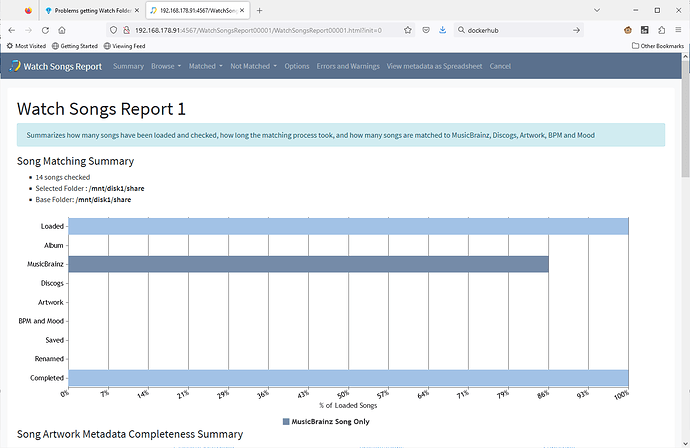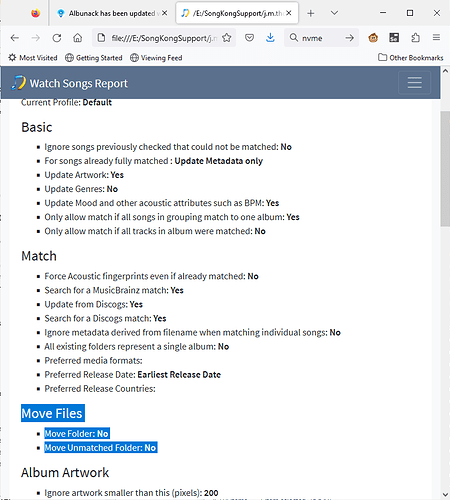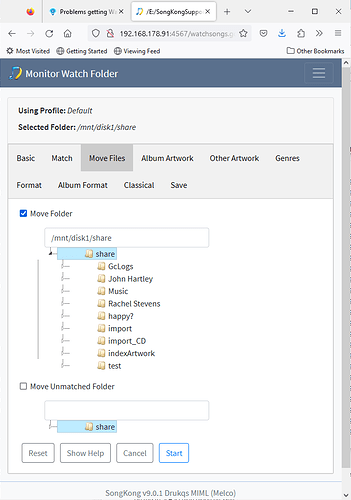Hi All
After years of success with Watch Folder getting SongKong to organise Discs etc - I am trying to use it now and for some reason it tis just not working - it looks as though it should be working, butt when I drop a new folder into the Watch Folder absolutly nothing happens - I am a bit stuck what to do next (I have rebooted a few times - but hat has done nothing
Hope you can help
Thanks
Mark