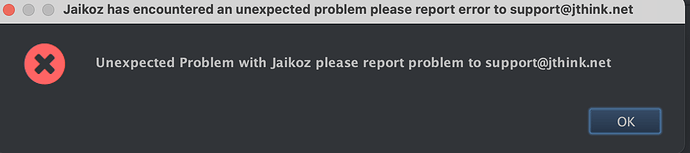Problem with new version on Mac
1 Like
Can you run Advanced:Create Support Files and email me the zip file please.
Hi, okay found the problem, applies to all operating systems not just Mac.
- Okay you need to redownload Jaikoz 11.0.1 because I have replaced with a fixed version
- Then if on MacOS just install over the top of existing application
- But if on WIndows then because it is same version for Windows you need to actually uninstall original version of Jaikoz, and then install new version of Jaikoz.
- Check Build Date in the the About menu (MacoS - Jaikoz:Help About, Windows - Help About) to confirm you have new version, will say 25th March 2021 instead of 24th March 2021
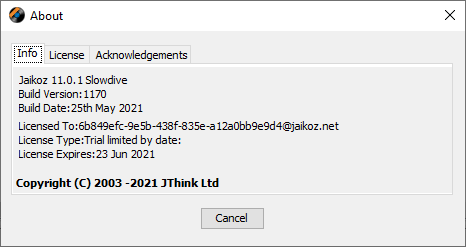
- Try opening Preferences, it should now work.
1 Like
Hi.
It works for me! Thank you for the quick fix.
1 Like