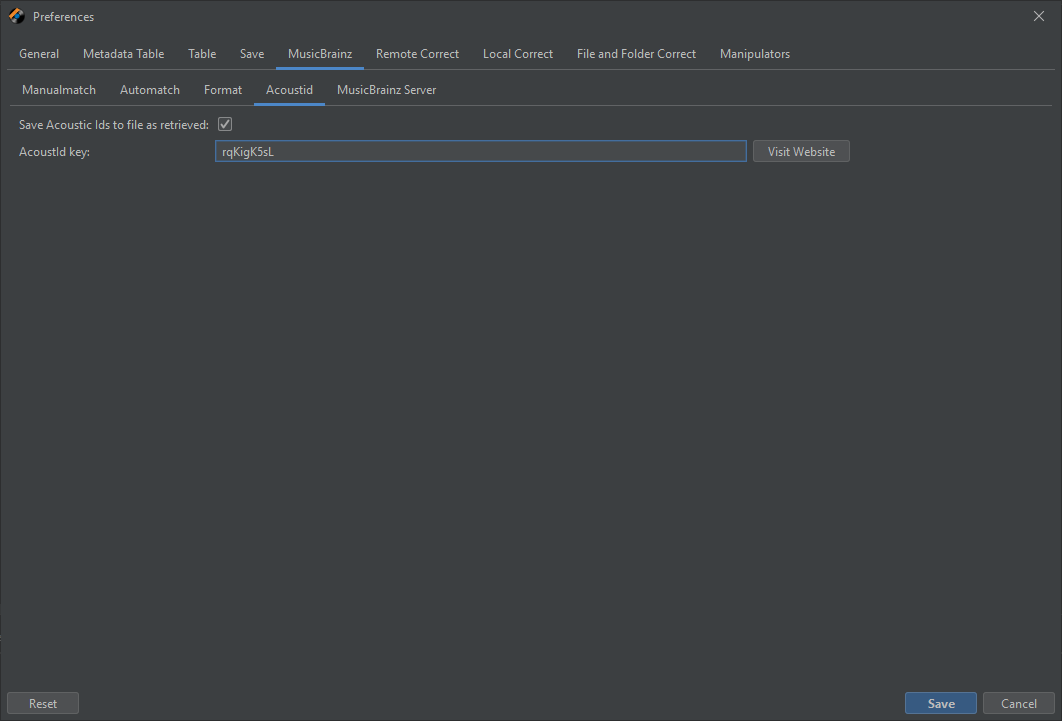We can change the following Acoustid options.
Save Acoustic Ids to file as retrieved
The Save Acoustic Ids to file as retrieved save the acoustic id to the file as it is retrieved. This protects us from losing our work against a system crash, because acoustic ids are always correct, no verification is required by the user
Acoustid Key
Once we have matched our songs to MusicBrainz we can submit our fingerprint/MusicBrainz Id pairings to Acoustid to help build the database. But to do this we need to get a (completely free) Acoustid key, enter that into the Acoustid key field