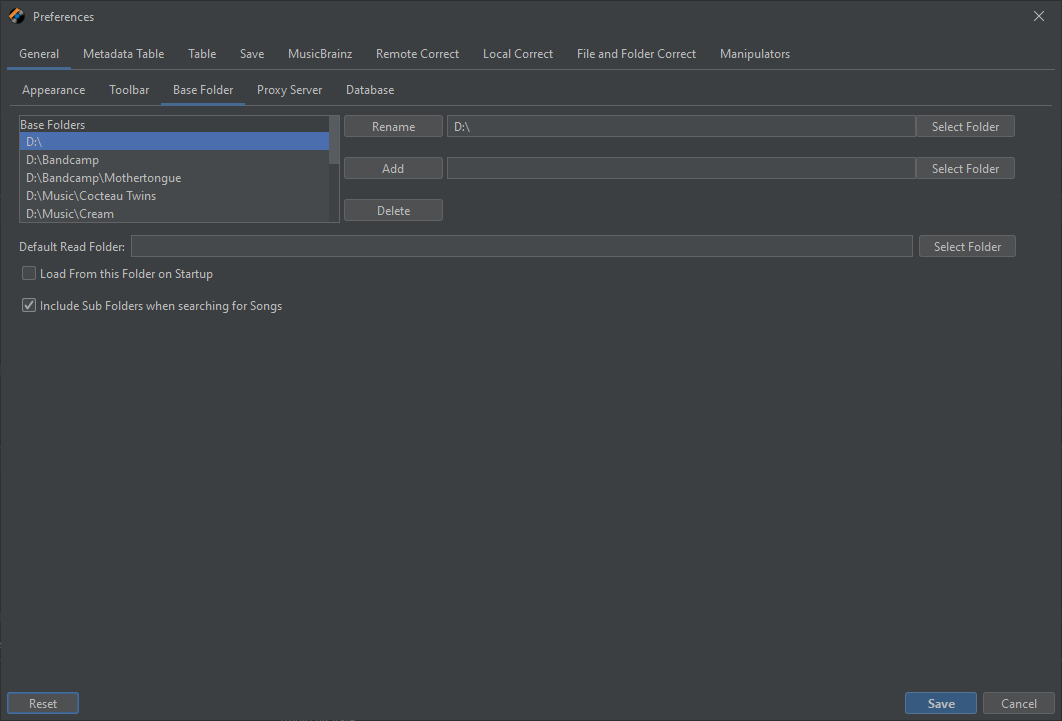The list of Base Folders means that any folders containing one of these base folder as a root will have their folder path split so that the first part of the path is put into the Base Folder field and the rest into the Sub Folder field, only the Sub Folder field is replaced if later on we use Correct Sub Folder from Metadata task. This list is added to automatically whenever we load a new folder in Jaikoz, but we can manually modify the list for when Jaikoz makes incorrect decision about how to split a folder path into base folder and sub folder components.
The Default Read Folder specifies the location Jaikoz will look in by default. We can either type in a folder or use the Select Folder button to open a file browser to find the folder we require. If Include Sub Folders when searching for Songs is selected Songs within the sub folders will also be loaded.
If Load from this Folder on Startup is selected when Jaikoz starts it will automatically load songs from this folder