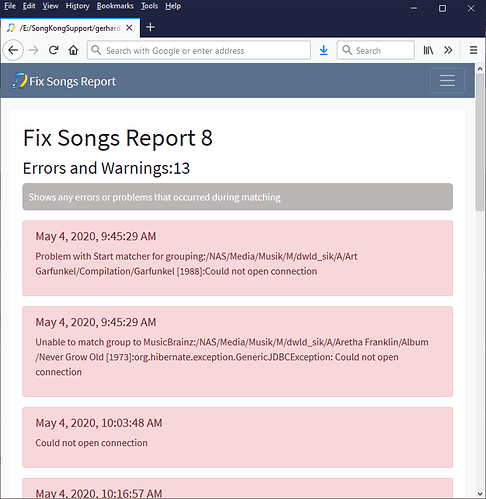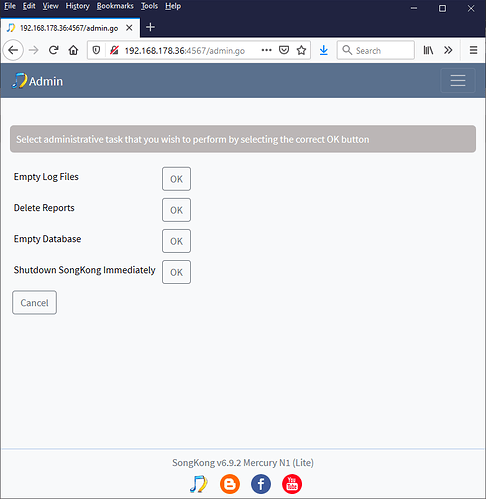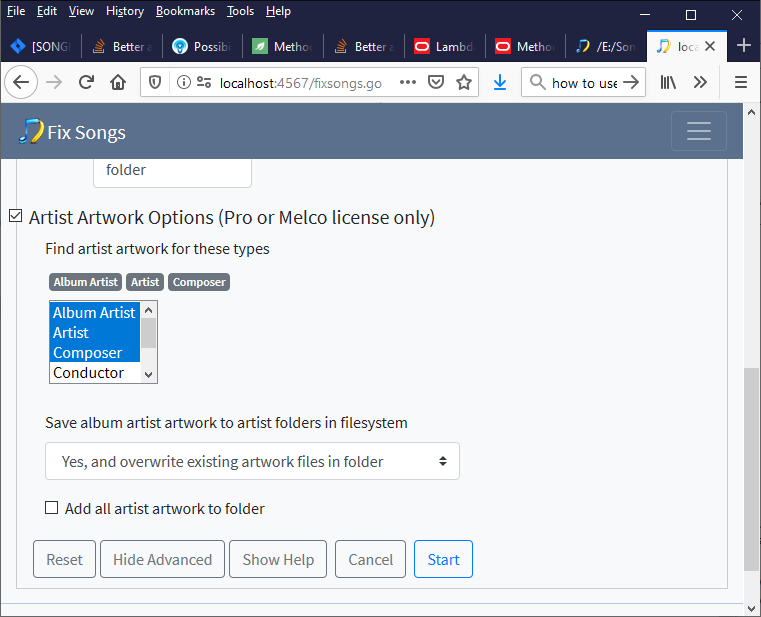Hi Paul,
First, thank you for this really really great Software! It helps a lot!
But there is something that I would be very pleased about:
It would be great if you could see the options while processing. -
Sometimes it doesn’t run just a few minutes. While it is running, I can see how many files have been processed, but I can’t see with which options. I don’t even see what my source directory is.
It would be very helpful if there is a possibility to investigate these “running” options (without stopping the processing and then looking at the options in the report).
By the way in the version “v6.9.2 Mercury (Pro)” the Options:
“Preferred Media Formats” are not selectable (they are greyed out) and “Save album artist artwork to artist folders in filesystem” doesn’t work - when I select it and run, then in the report it is not selected and no files in the target.
best regards
hudriwudri5