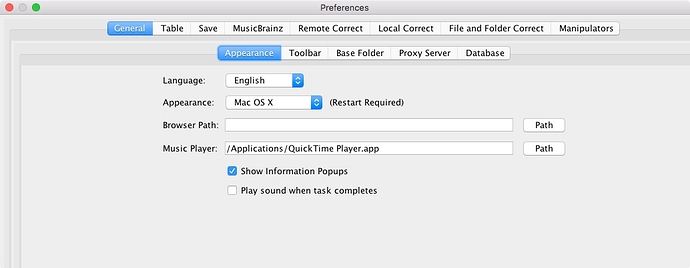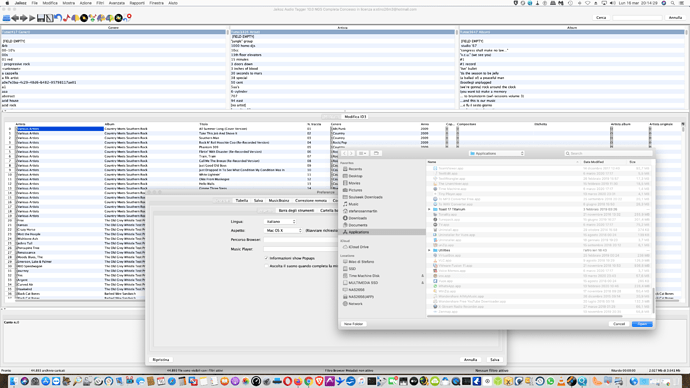Hello,
on March 10 I purchased a standard license for Jeikoz on Mac.
It works very well and I congratulate you; with recognition and tags, it’s fantastic.
My only problem is that I want to change the player instead of the Quick time one that starts by pressing the Play button on the bar.
In the Preferences, pressing General and then Music Player, I tried to put the name for example “VOX” a different audio player and then I saved;
also in the Save menu instead where it says “save genres in iTunes compatible format” I have removed the check.
But when I have to enter the path, the name of the App is seen in gray and so it is not clickable, but this happens with many other players that I am trying to make work with Jaikoz.
You, do you have a solution or do you recommend a player that I can connect to Jaikoz to start the music directly from the Play button on the Jaikoz bar?
You excuse me if this is a wrong question or maybe I ask an impossible thing, but only I can ask you because on the Web I have not found help.
I melted my brain (at least I don’t think of Coronavirus).
Thanks so much for your trouble and patience.
Greetings.
Stefano - Rome