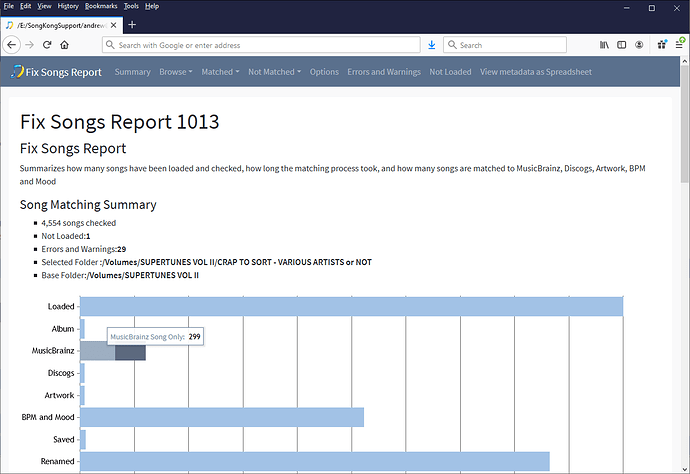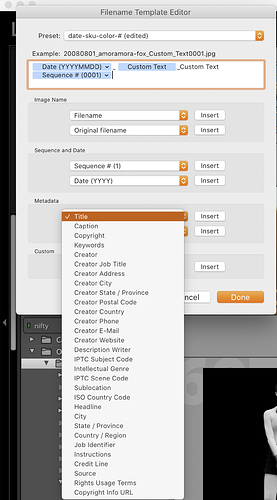This is a symptom of the problem. If there are a zillion possible outcomes, then people will wonder why the one they want isn’t included. If there are just a few, and they’re clear, then you don’t have the confusion, and people are less likely to say “Why doesn’t your car fly, too?”.
This list of possibilities shows the point of a clear, understandable outcome. If the entire process was goal-driven instead of a free-for-all, it would be easier to use and less easy to screw up.
A decision tree that we can see clearly would help SO much. Right now, the decisions are spread across different panels and the links between them and how they interact are not clear.
The main cases must be variations on a clean, organized, coherent directory structure, is that not true? It’s only the major separations that are likely to change, such as organize by Album Artist, or Genre, or Release Date or whatever—all stuff you can grab directly from the DBs, or from the files, once they have been identified.
You’ll have some stuff to solve, like orphan files, unmatchable files, etc., but you can ask directly what should be done with those.
If there were a popup of the major organizational possibilities
and a popup of the major file-naming possibilities
and a set of popup conditions to set
and all of these were visible at the same time
then the decision tree would be right there in front of the user, and it would be clear what was going to happen.
You don’t need to serve the person who wants to group all songs with the word “blue” in the title that were also released between 1970 and 1974 in the Japanese market, and have Ed Bingo on drums.
I do understand that different folks will want things organized in different ways, but what’s the point in addressing all of the weird edge cases instead of enforcing a few different typical scenarios? Risking a giant mess and a bunch of support time can’t possibly be worth it. You’ve spent more time talking to me than the fee for the software is worth, and I’m only “most” of the way to understanding what is actually happening when I press “Start”.
I’ll leave you alone now, as I think I’ve got enough of a handle on what’s going on to do what I need to do. Thank you very much for taking the time to help me.