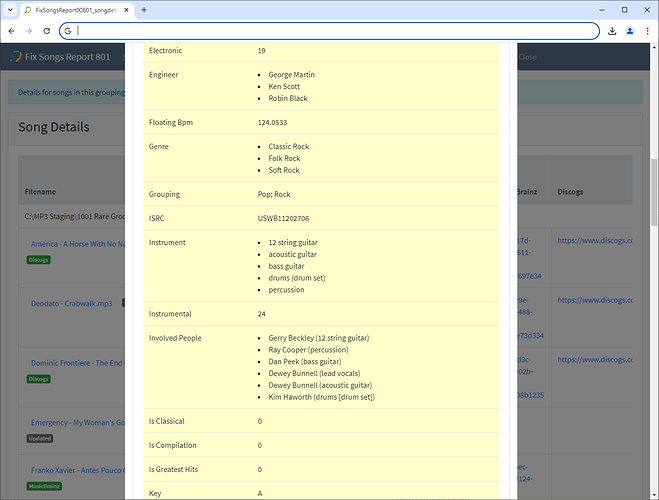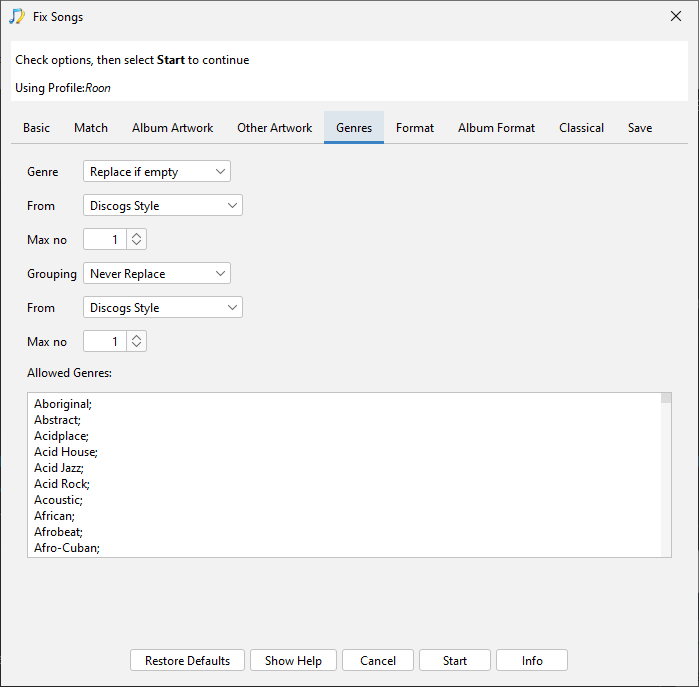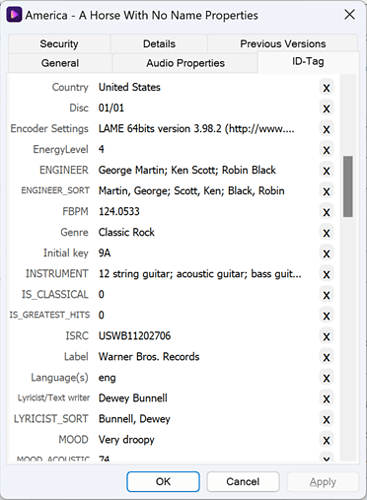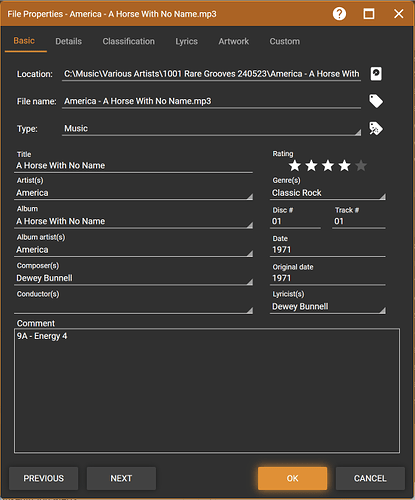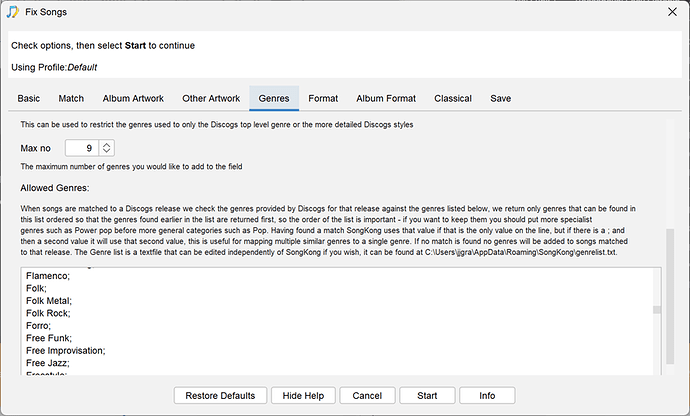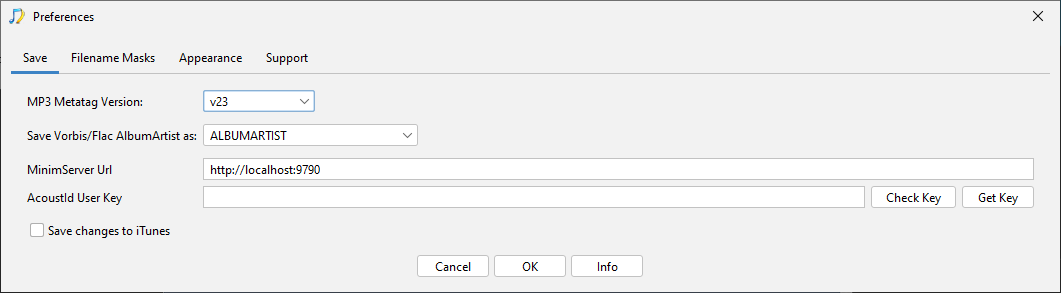Hi,
Recently I’ve started experiencing SongKong only adding one Discogs style in the Genre tag for my MP3s, despite having it cranked up to 9 max.
I am getting multiple Discogs Genres loaded into my Grouping tag, however.
Am I missing some setting somewhere?
(Support file has been uploaded)