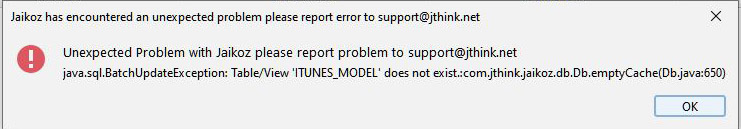If upgrading from very old version of Jaikoz you may find that Jaikoz seems unable to load files it could load previously. The solution to this is usually to run Advanced:Empty Cache but in some cases when upgrading from particular versions this can give error
If this occurs you need to manually delete the cache as follows:
- Ensure Jaikoz not running
- Open Windows Explorer
- Go to C:\Users\username\Jaikoz where username is your Windows username
- Delete folder jaikozdb
- Start Jaikoz