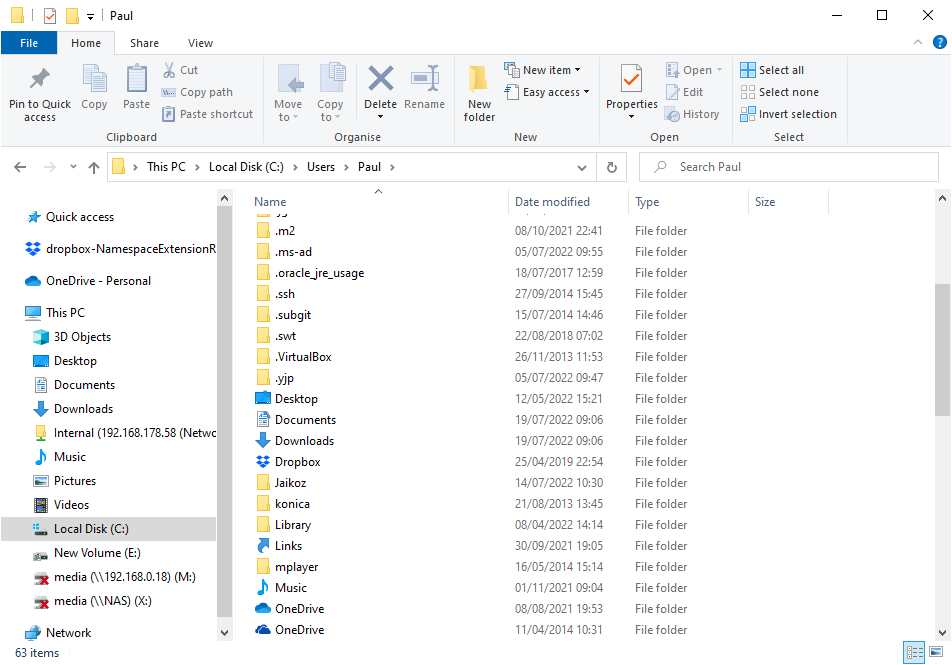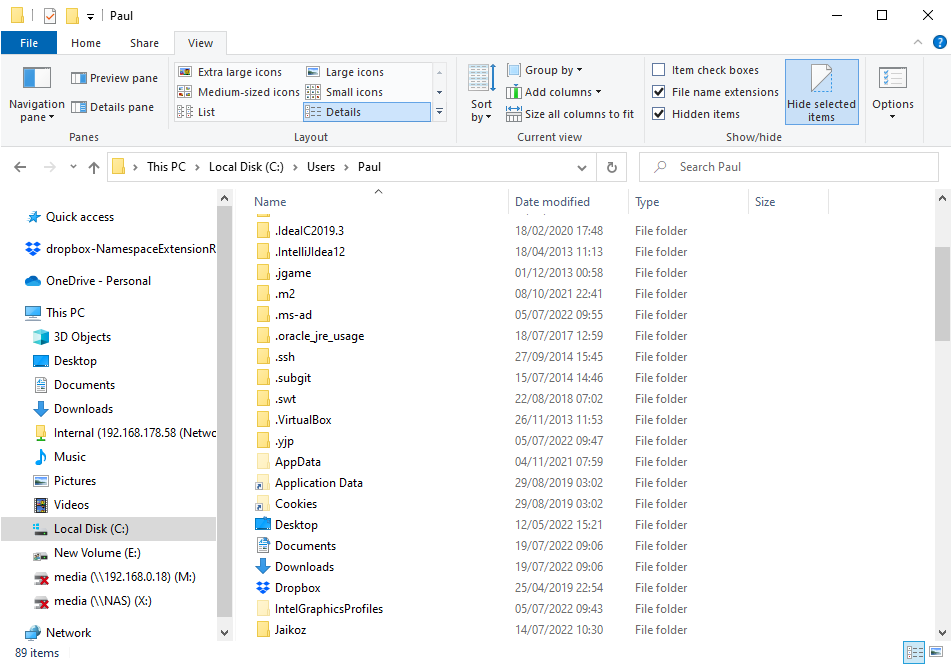SongKong has an easy way to send logs and reports the Create Support Files option, but if SongKong is not working at all then that option is not available.
So how do find and send log files outside of SongKong on Windows ?
- Open Windows Explorer
- Go to C:\Users\username
- If you cannot see a folder called AppData go to View menu
- Enabled Hidden Items checkbox, AppData should now be visible
- Navigate to AppData\Roaming\SongKong\Logs
- Select all the files in the folder an zip up using an application such as Winzip, WindowsRar or similar
- Open Email and send a message to support@jthink.net and attach the zip file.