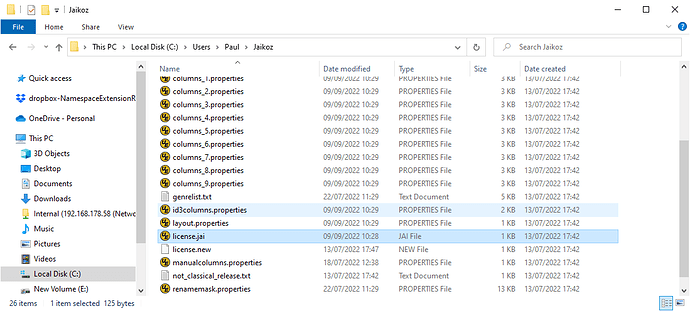Once you have installed your Jaikoz Pro license, the Update License is greyed out, but sometimes a customer has multiple licenses and needs to use the alternative license, so how do you install it ?
- Ensure Jaikoz not running
- Open Windows Explorer
- Go to C:\Users\username\Jaikoz (where username is your Windows username)
- Delete the license.jai file
- Now when you start Jaikoz you will be able to install your preferred license
e.g. this is where I would find it on my computer, my username is Paul