When I look in Win 10 Programs and Features I see multiple entries for both SongKong and Jakoz that I cant remove
An error saying can’t find Java
Any ideas how to shift them
When I look in Win 10 Programs and Features I see multiple entries for both SongKong and Jakoz that I cant remove
An error saying can’t find Java
Any ideas how to shift them
There is a problem with the Uninstaller part of the Windows installer for both Jaikoz and SongKong, longer term we are looking to moving to a different installer for Windows.
In the meantime when you install a newer version of SongKong or Jaikoz it is installed in the same location as the previous version, bu the old version is not removed from the list as it should be.
You can remove as follows
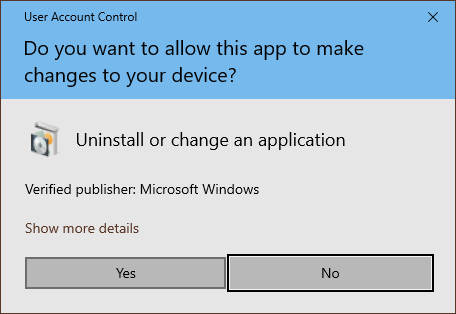
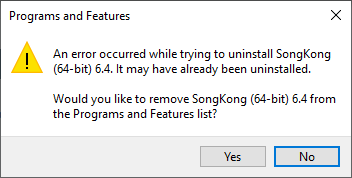
But it doesn’t get to the remove entry dialog
I get a Message Box saying Error: opening registry key Software\JavaSoft\JRE
Then Error could not find java.dll
Then Error Could not find Java SE Runtime Environment
then it fails
As far as I know my Java is up to date
Both Jaikoz and SongKong come with Java bundled so separate Java install is irrelevant. I get the same error as you if I try to uninstall from within the SongKong/Jaikozp application folder
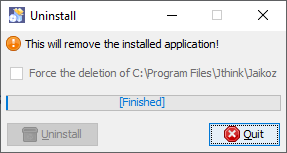
but that is not the same as the procedure as described in my first post so I think you are following the wrong procedure.
Also if it did work that would remove the latest version as well because all installed to the same folder which may not be what you want to do. If you do want to completely remove Songkong/Jaikoz after following the original procedure simply delete the C:/Program Files/Jthink/SongKong or C:/Program Files/Jthink/Jaikoz folder.
I am tidying up my C Drive its an SSD and is getting a bit full
So I am progressively uninstalling through the normal windows uninstall on Programs & Features but nothing removes the entries
If I delete both folders and then reinstall the latest version would that help
I am not seeing your top Dialog
which one do you mean , please copy paste it from my post
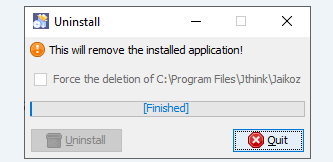
I see it now by trying to uninstall via C;\ProgramFiles\JThink etc
If I do that will i clear everything ? I don’t want to
Yes it will, I’m not recommending you do that, I just thought that was how you got to your Error: opening registry key Software\JavaSoft\JRE error because I dont get that error when I remove using Programs and Features
3 old versions of Visual Studio has cleared some space 
so its not pressing , I have clawed back 30Gb
It wouldnt save you much space, since only the program files are stored there, and the older versions would get overridden by newer versions. But the databases and reports can use up significant space over time, if you dont need to rollback changes/old reports etc you can get the space back.
For SongKong try
For Jaikoz try
I have still not managed to remove Program & Features entries for old versions
I have from 5.15 to 6.8 all showing , normal windows uninstall does nothing . Is there a way to clean these entries up ?
Firstly I am aware of this issue and for Wifndows the plan is replace the current Izpack installer with the JPackage installer that is now available with Java 14
Because SongKong is always installed in the same location these old versions are not really taking up any space, but in the meantime you can remove these entries as follows:
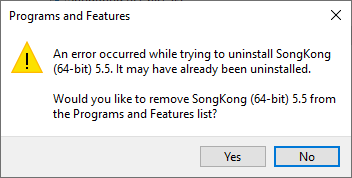
Repeat for each entry