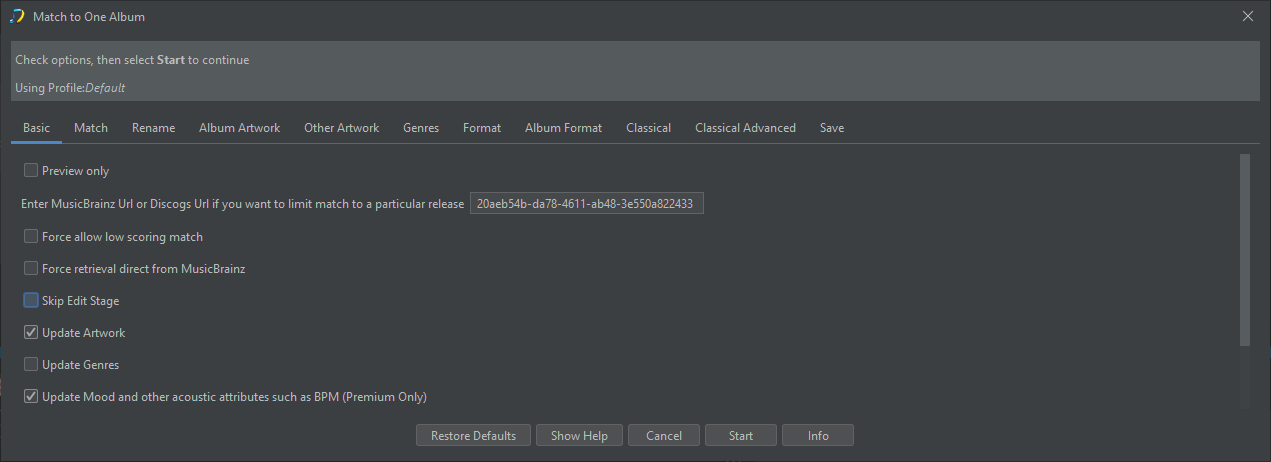Hi, now added this feature in SongKong 11.8
Noob help: Can i achieve my goals with SongKong and if so how?
i missed your message. i AM using the songkong docker container version.
i’ve realised I’m having an issue with the mask. when using the rename files function and it has to create the first letter of the artist for a folder to file it under, for example “deadmaus”, it doesn’t make sure that the letter is a capital so i am seeing folders such as:
B
C
d
D
E
f
F
etc
My files are stored on a Btrfs, Synology (linux based) system, so it respects capital/non-capital letters and creates both.
how can i modify the artist mask to always create capitals for the first letter, Paul?
I’m also seeing this error, at least when using SK container version:
Invalid Javascript Mask Eval …
i’ve created support files
I have experienced another issue. (i’ve created support files)
so i processed some soundtracks but SK gave me the japanese title for the album for my ‘Tenchu 1 - Stealth Assassins’ album. when i went to the musicbrainz page, for the title, it said Tenchu (translated). is it possible to tell SK to always use translated/english data/titles?
i also have Titanfall 2 (2016) (FLAC) and Titanfall 2 (Bonus Tracks) (MP3) folders but SK didn’t match them. looking at the metadata in the songs there isn’t much to go on, but can SK utilise the folder names and search for a match that way?
Simply use the Javascript function toUpperCase(), so in !Ste - Artists mask modify the writeArtist() function from
function writeArtist(type)
{
return r(type
+ "/"
+ ifnotempty2(ignoreThe(albumartist).substring(0,1),ignoreThe(artist).substring(0,1),'/')
+ ifnotempty2(albumartist,artist,'/')
+ formatReleaseType()
+ ifnotempty(album + ' ' + brackets(yearOnly(year)),'/')
+ ifmultidisc(squareBrackets('CD' + pad(discno,2) + formatSubtitle(subtitle)) + ' ')
+ ifnotempty(pad(trackno,2),' - ')
+ ifnotempty(title,' ')
+ squareBrackets(formatTrackArtist()))
}
to
function writeArtist(type)
{
return r(type
+ "/"
+ ifnotempty2(ignoreThe(albumartist).substring(0,1).toUpperCase(),ignoreThe(artist).substring(0,1).toUpperCase(),'/')
+ ifnotempty2(albumartist,artist,'/')
+ formatReleaseType()
+ ifnotempty(album + ' ' + brackets(yearOnly(year)),'/')
+ ifmultidisc(squareBrackets('CD' + pad(discno,2) + formatSubtitle(subtitle)) + ' ')
+ ifnotempty(pad(trackno,2),' - ')
+ ifnotempty(title,' ')
+ squareBrackets(formatTrackArtist()))
}
So I thought you were using on the mac. So you if you are using SongKong directly on the Synology and the files are also on the Synology then Samba does not matter but I dont know what the issue is.
Hi, it failed processing this file
/music/Audio Library/!To Organise/!SORTED Library Workflow/4 SORTED LIBRARY/(2) 01 Outta My Life (Touch Mix).mp3
but I cant work out why the mask is just failing for this file, could you please email support@jthink.net this file so I can try to reproduce issue.
Not currently, transliteration of titles is a relatively new and unused feature within MusicBrainz so unlike artist names we don’t currently offer an option for this in Fix Songs
But you can use Match to One Album and specify the MusicBrainz Id in the Enter MusicBrainz Url or Discogs Url… field
Hi, are you able to send me this file please so I can resolve this issue for you.
i’ve sent the file now
i’ve also had issues with another run. i’ve created support files. they are under “not loaded”. for example "/music/Audio Library/!To Organise/!SORTED Library Workflow/4 SORTED LIBRARY/06 Pain_m4a6058061314608407817.m4a
Cannot invoke “java.util.List.size()” because “this.numbers” is null"
Found the issue, in the !Ste - Compilations mask we have the formatTrackArtist() function and the first line of this is
mainartist=artists_index[0]
but this assumes you have at least one value for the artists tag, you dont have an artists tag for this song, probably because it was matched to MusicBrainz by MusicBrainz Picard rather than SongKong
Changing first line to
mainartist=indexValue(artists_index,0);
fixes the issue.
Raised an issue, seems to be something it doesn’t like about discno field, if you could send me the m4a file please that would be useful.
Hi, can you send me the file please - would make fixing and testing this alot easier.
i’ve just sent it Paul
Thanks, issue was the discNo field in this example file is stored as type text but it is normally stored as a number, raised issue https://jthink.atlassian.net/browse/SONGKONG-2796 and fixed for next release.
I"ve just had a problem accessing the database on my mac. created support files for you
I think you may have run out of disk space, the reports created by SongKong can be quite large. The database is also large.
As long as you dont need to undo any changes you can empty database by using Admin:Empty Database and the reports with Admin:Delete Reports. So if that is okay with you I would suggest you do the folowing:
- Make a note of how much diskspace you have, is it low?
- Restart SongKong so it is a in a good state
- Run Admin:Empty Database to recover disk space
- Run Admin:Delete Reports to recover more disk space
The other possiblity is you have SongKong running twice, you should only have it running once. If you do have it running multiple times on the same computer or against the same files it will not work properly.
It did fix the issue, but in my opinion this is only a temporary solution. Unfortunately, I have a Mac with a small 512GB SSD that cannot be upgraded, and I couldn’t afford Apple’s extremely high pricing for a larger drive. Because of this, I have to manage with just 100GB of spare disk space. I’ve also encountered similar problems using SongKong in a container on my NAS, which has plenty of space, yet the SongKong container folder grew to almost 150GB!
I’m familiar with other database-driven software and have never seen another application use so much space. I don’t think the size of SongKong’s database and reports is practical or reasonable for users. For reference, NeoFinder can catalogue dozens of drives and its database is only about 1GB. I recommend exploring ways to significantly reduce the storage SongKong requires for these files in future releases.
I enjoy having robust features and appreciate the ability to undo actions as a safety measure. However, I can’t afford the current storage demands for these functions, and I doubt most users can either.
SongKong is a great application overall, but this issue really undermines its usability. I’m confident the file sizes can be reduced. I’ve noticed they compress well into zip archives—is it possible for SongKong to work with files directly in a compressed state? Some emulators allow this without needing to decompress the files, which might be worth investigating…?
Hi, its a fair point and I understand your concerns.
To be clear SongKong doesnt need much disk space to run a particular task, the trouble is the size of the database and the reports grow over time and there is no automatic housekeeping to deal with this and has to be manually done by the user using the functions I suggested.
So I have been thinking of a solution and come up with the idea of being able to configure removal of reports and and empty of the database afrter a certain amount have been created so this keeps the size of both in check. The only loss of functionality of emptying the database is that then you cannot then undo changes, but the Undo Changes task is usually only used shortly after running the task that want to Undo, and it is not intended or used to undo changes made months earlier.
So I have created these two issues to address this:
https://jthink.atlassian.net/browse/SONGKONG-2813
https://jthink.atlassian.net/browse/SONGKONG-2814
That is another good idea, Im not sure if possible but will investigate