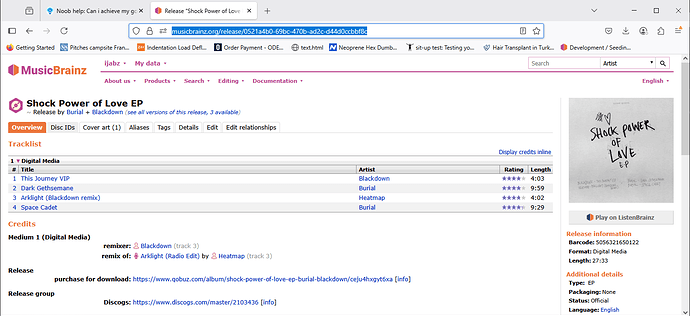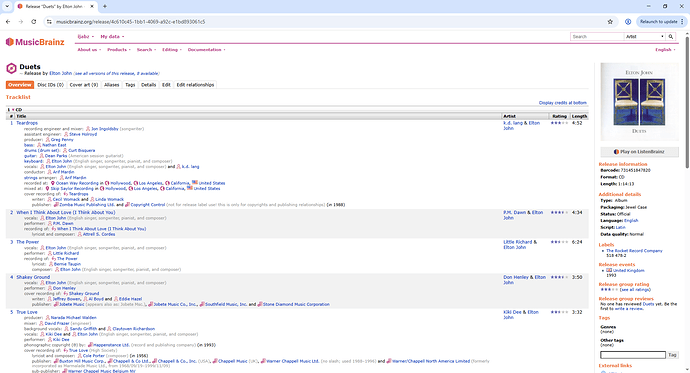Okay so basics are we have album artist and artist, album artist must always be the same for every track on release or you run into big problems, artist shows the artists for individual track.
For both these fields the default options will store not only the main artist(s) but featured artists and other artists credited at album level in album artist field and track level in artist field
You can change the options to throw away the featured artists or move the featured artists into the title.
Now in your example you want the songs in an album artist folder, and you want to show just the featured artists as part of the filename, so you could do this as you suggest by those options.
Hoever, I want to point some things that you may have not considered:
Nowhere in your rename mask are you storing the main track artists(s) so if this is different to the album artist then that is not captured in the filename. For example the option is to only move featured artists not collaborations so this second artist would not be displayed
In your compilation rename mask you asked to display the (track) artist so with the option in your tags to move featured artists to title this will mean the featured artists wtll display before the artist (as part of the title)
My suggestion
Set When tracks contains featured artists back to - Add all contributing artists back to artist field, then for this example you will get
David Guetta/Guetta Blaster/09 - Higher David Guetta (feat. Chris Willis).mp3
and if it it was a track on a compilation you would get
Compilations by Various Artists/AlbumName by Various Artists/09 Higher [David Guetta (feat. Chris Willis)].mp3
My point being in both cases you get all Album Artist/Track Artist/Featured Artists.