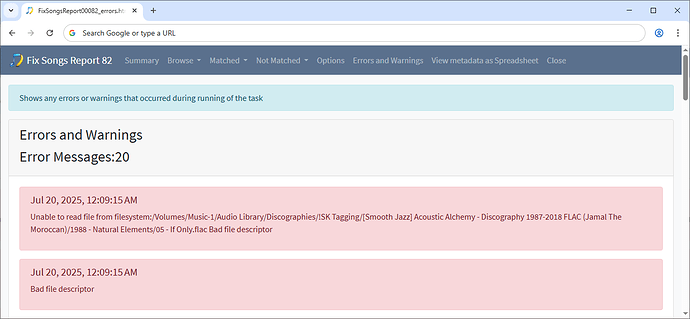Yes the rename mask looks fine.
Noob help: Can i achieve my goals with SongKong and if so how?
Compilation Mask is okay except the formatReleaseType() function is never called because if you look at your example masks you see there wasn’t a requirement to show release type for compilations.
Apologies, I have just found a bug
SongKong adds multiple types as seperate values to the ReleaseType field.
e.g
- Album
- Live
but RenameMasks and Scripter think it is added as single value
e.g
Album; Live
So the example files show Album; Compilation when it should be Album;;;Compilation and the Script Fields 1st Value and 2nd Value buttons are incorrectly disabled, and therefore formatReleaseType() function is not correct
I have raised a bug and will prioritize this once I have finished the issue I am currently working on
Yes, you mean the Fix Songs:Album Format:Add EP, Single, Compilation, Live and Remix release types to release title option. So this adds release type to the album field, and then if the album field is used in your rename mask you would see release types as part of the filename.
So this is a simpler solution to using the mbreleasetype field directly in the mask but I dont think it offers the control you require, for example it doesnt do anything with some secondary type such as Interview it only deals with Compilation, Live, Remix and Soundtrack,
Aso it only adds primary types EP and Single, it would not add Other or Audiobook to the album title
Fixed issue now, and turns out the formatReleaseType() function does continue to work fine after all as it is, also ran your masks on some test folders and could not see any issues. Will do a new release soon either the end of this week or the start of next week.
Fixes now released as part of 11.6.1
Sorry I’ve been awol for some time - I’ve had to tend to some other things in life. So I’m coming back to ask if this logic. I’m not sure i understand this reply you’ve given me. Could you help me understand it more please?
So the logic (you created for me) only looks at the primary type, therefore it won’t print secondary type info such as live right? If this is the case then I’m confused because an example you gave is “Album; Live” which uses live which, according to the info you gave, love is a Secondary type. Didn’t you say that your logic will only take notice of primary types? Therefore it wouldn’t print live right?
Hi, the list is the examples value stored in the releasetype field. And what I was saying if the releasetype was Single;Live it would add (Single;Live) to your filename, but if it was Album;Live it would not add a release type.
But anyway the function you wrote correctly so use that it solves the problem
Hi, I am trying to understand the report after tagging some songs. it says
" Basic Metadata Inconsistencies
There are 1 folders containing songs with no Title field."
but when i go to the folder i can see that all tracks have an entry in the title field. so I’m confused by this and wondered am i misunderstanding something here or is this a bug or something?
i’ve created support files. the folder in question is “1989 Round Trip”
i just had an issue with the database being corrupted. it told me to create support files. what is stored in the database? if it is the files it has processed then maybe it was caused by my methods of processing?; i am moving several artists into a “tagging” folder, processing them then moving them into a “tagged” folder, and then moving a new batch of artists in. I’m doing this because i have a lot of artists to process and don’t want to do them all in one go and i thought i could only select one folder to process from at a time. i realised now that it is possible to select multiple folders which is really useful.
Thankyou, so for unknown reason there was a filesystem problem retrieving file descriptor as shown on the Errors and Warnings tab
and this error was not handled correctly, causing the issue in the Basic Metadata Inconsistencies tab, if you look at the tab it says contains 0 songs which is obviously incorrect but caused by the earlier error
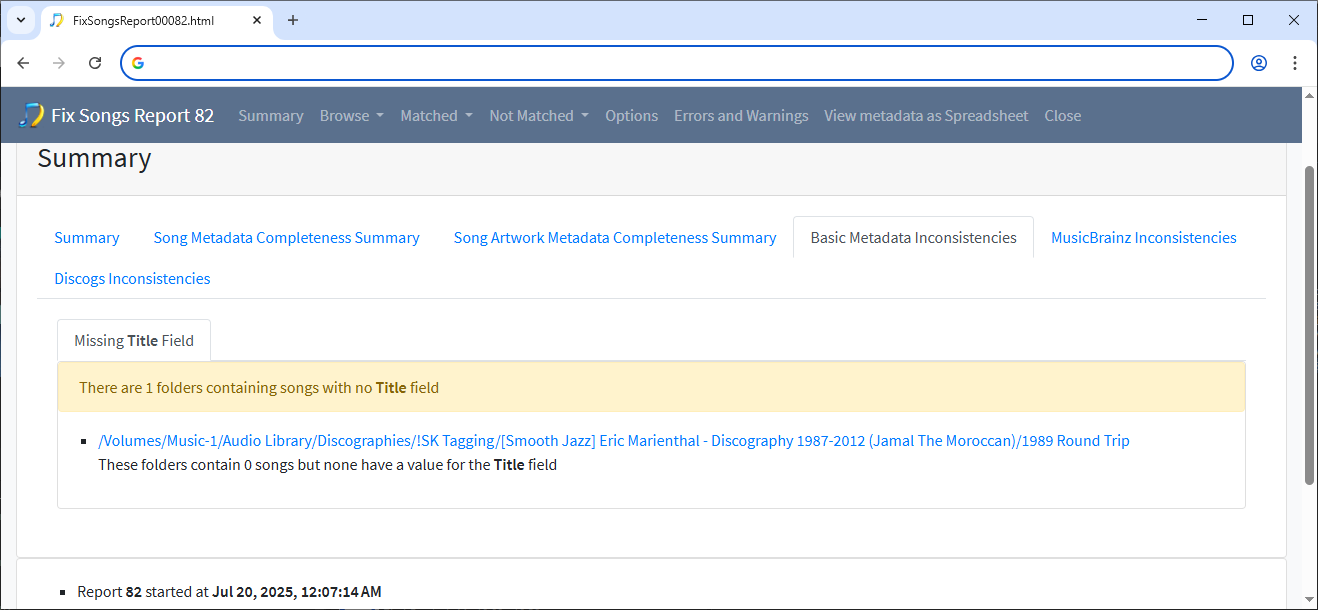
I have raised an issue for this https://jthink.atlassian.net/browse/SONGKONG-2786
Details of each file loaded into SongKong is stored into database, so that when it has to get metadata from a song it go back to the database rather than having to reread from the file each time. Of course if the file has been updated by an external process then SongKong rereads from the file, also all changes made with SongKong to files are also stored in the database.
The database can be recreated at any time with Admin:Empty Database, this wont break anything or lose any data except you will not be able to to use the Undo Changes task to remove any changes made - since everything wil be scrubbed from the database.
I dont know if what you are doing is causing the issue, but probably be more efficient to just process the files from their original location rather than copying them.
I think the database issue is caused by the file descriptor issues that occurred in each of the support file you sent me but for different files.
What filesystem is /Volumes/Music-1/Audio Library/ ? - I dont know if the file descriptor issue is caused by the filesystem or by SongKong.
It’s on my synology nas. The drives are btrfs format and shared over samba. Sometimes smb is a bit flaky between my nas and m1 pro Macbook Pro. I believe m1 chips were a bit dodgy at coping with smb.
Okay, so the error handling is fixed but I cant prevent the error occurring sometimes as caused by your setup, possible alternative would be to install SongKong directly on the nas using the docker version.
Hi, now added this feature in SongKong 11.8
i missed your message. i AM using the songkong docker container version.
i’ve realised I’m having an issue with the mask. when using the rename files function and it has to create the first letter of the artist for a folder to file it under, for example “deadmaus”, it doesn’t make sure that the letter is a capital so i am seeing folders such as:
B
C
d
D
E
f
F
etc
My files are stored on a Btrfs, Synology (linux based) system, so it respects capital/non-capital letters and creates both.
how can i modify the artist mask to always create capitals for the first letter, Paul?
I’m also seeing this error, at least when using SK container version:
Invalid Javascript Mask Eval …
i’ve created support files
I have experienced another issue. (i’ve created support files)
so i processed some soundtracks but SK gave me the japanese title for the album for my ‘Tenchu 1 - Stealth Assassins’ album. when i went to the musicbrainz page, for the title, it said Tenchu (translated). is it possible to tell SK to always use translated/english data/titles?
i also have Titanfall 2 (2016) (FLAC) and Titanfall 2 (Bonus Tracks) (MP3) folders but SK didn’t match them. looking at the metadata in the songs there isn’t much to go on, but can SK utilise the folder names and search for a match that way?
Simply use the Javascript function toUpperCase(), so in !Ste - Artists mask modify the writeArtist() function from
function writeArtist(type)
{
return r(type
+ "/"
+ ifnotempty2(ignoreThe(albumartist).substring(0,1),ignoreThe(artist).substring(0,1),'/')
+ ifnotempty2(albumartist,artist,'/')
+ formatReleaseType()
+ ifnotempty(album + ' ' + brackets(yearOnly(year)),'/')
+ ifmultidisc(squareBrackets('CD' + pad(discno,2) + formatSubtitle(subtitle)) + ' ')
+ ifnotempty(pad(trackno,2),' - ')
+ ifnotempty(title,' ')
+ squareBrackets(formatTrackArtist()))
}
to
function writeArtist(type)
{
return r(type
+ "/"
+ ifnotempty2(ignoreThe(albumartist).substring(0,1).toUpperCase(),ignoreThe(artist).substring(0,1).toUpperCase(),'/')
+ ifnotempty2(albumartist,artist,'/')
+ formatReleaseType()
+ ifnotempty(album + ' ' + brackets(yearOnly(year)),'/')
+ ifmultidisc(squareBrackets('CD' + pad(discno,2) + formatSubtitle(subtitle)) + ' ')
+ ifnotempty(pad(trackno,2),' - ')
+ ifnotempty(title,' ')
+ squareBrackets(formatTrackArtist()))
}
So I thought you were using on the mac. So you if you are using SongKong directly on the Synology and the files are also on the Synology then Samba does not matter but I dont know what the issue is.
Hi, it failed processing this file
/music/Audio Library/!To Organise/!SORTED Library Workflow/4 SORTED LIBRARY/(2) 01 Outta My Life (Touch Mix).mp3
but I cant work out why the mask is just failing for this file, could you please email support@jthink.net this file so I can try to reproduce issue.