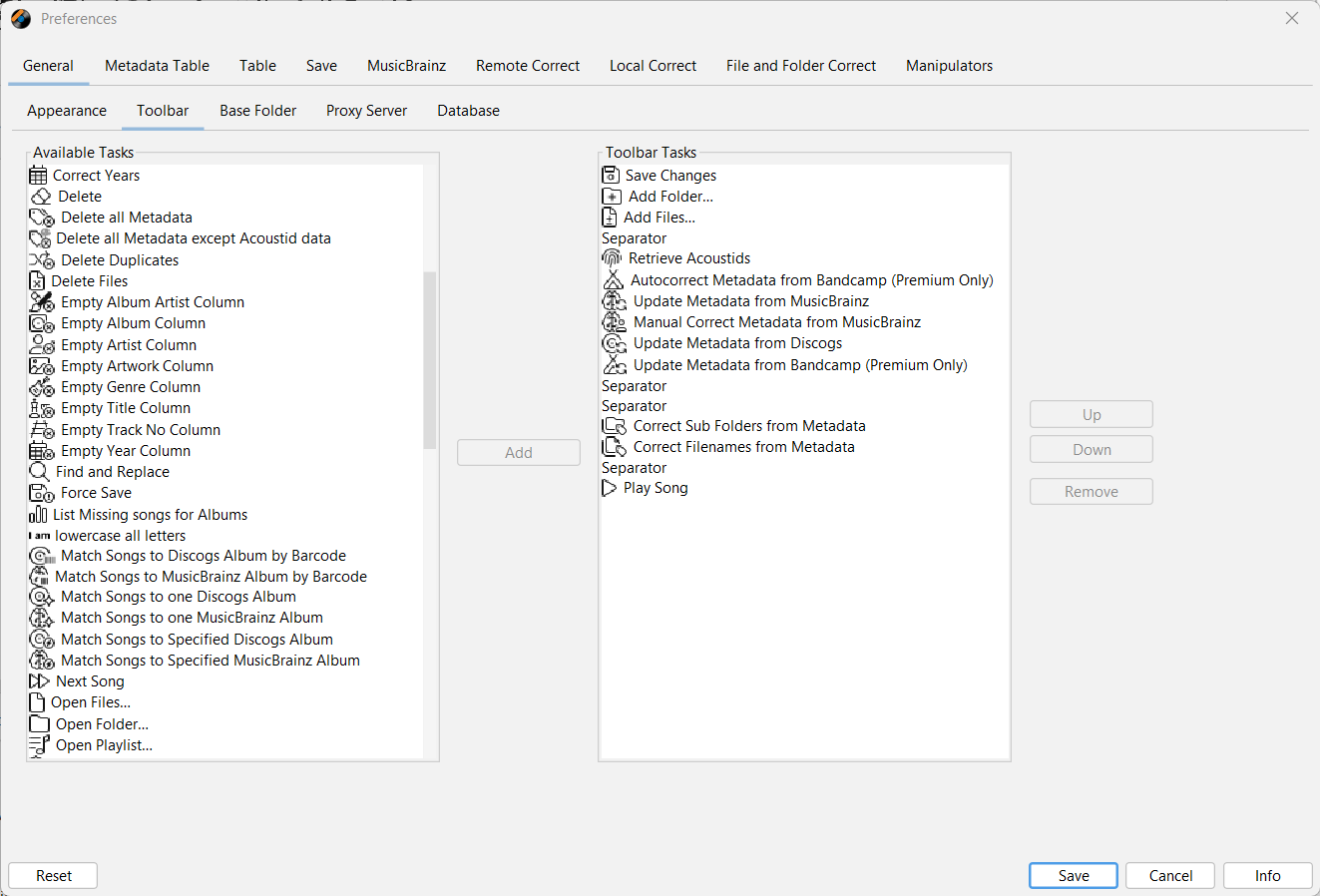I was required to recently reinstall my Windows 11, so I just got around to reinstalling Jaikoz. When I attempt to go to Preferences / Toolbar / Tasks, there seem to be several options unavailable, only a few that I notice at the moment. Specifically, I am attempting to find Manually Correct MetaData from Discogs. The Update and manual option seem to be available for Musicbrainz. I don’t know what else is missing, but as of at least a month ago, I had this option to update with Discogs manually. I don’t see it now.
Also, there doesn’t seem to be much that I can do with the Bandcamp button/ option.