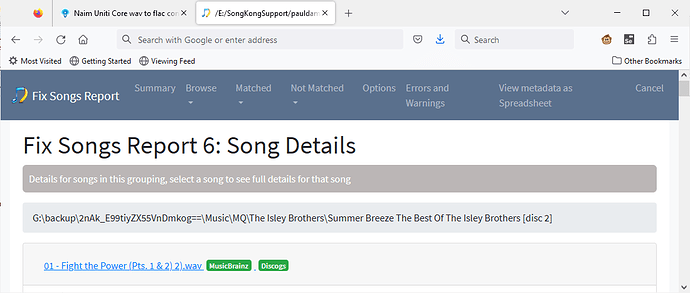Hi Paul
Apologies for the delay - I have now done the following tests.
1 installed itunes again on my PC - loaded two albums into it and then copied those albums from the itunes library to a 4GB usb stck, My car is able to read them perfectly - artwork is displayed as is artist and track name.
2 The music player in my jeep is a U-connect 8.4a
Using the WD 2tb drive as edited by songkong and having resized the artwork as per your suggestion (as before) I get the following…
3 An example of song artwork displayed is file 349 (of 20217) “fight the power”
4 An example of no artwork displayed is file 350(of 20217) “fighter”
5 The naim data is stored as .wavs - the itunes data is also stored as .wavs - there should be no need to chane the format as the actual audio is being played back perfectly in both cases.
Naim Uniti Core wav to flac conversion
Okay, were the two albums loaded into iTunes albums that were processed by SongKong?
No - the two albums on the usb stick were not processed by Songkong - they were simply copied form the itunes library on the PC I had just created.
Okay so it is not really relevant then, so I still think the issue with not showing track name is as I previously stated that U-connect 8.4a cannot handle Wav files containing an ID3 tag, files saved by SongKong have an ID3 tag, certainly by default iTunes does not although Im not sure what it does if you use iTunes to modify a file that already has a ID3 tag
Unfortunately there is currently no way to prevent SongKong writing an ID3 tag, but there may be another tool you can use to remove the ID3 tag and leave the INFO tag to test this theory out, I will think a bit more about this (but I am just in the middle of releasing SongKong 9)
Regarding artwork test, so looking at your last reports Im assuming Fight the Power is by Isley Brothers in Music\MQ\The Isley Brothers\Summer Breeze The Best Of The Isley Brothers [disc 2] folder , and Fighter is Christina Aguiliera from Hits 56 in Music\MQ\Various Artists\Hit 56 [disc 1] folder. So what you need to do is look at the artwork (if any) within each of these two folders and see what size they are.
Hi Paul
There is no issue with displaying track name…You say in your reply " I still think the issue with not showing track name…" The track name is always displayed - it is the art work and the artist/album information that is not being displayed…
If I simply backup my naim core to a WD drive and plug it into the Uconnect 8.4 usb port without using SongKong, all the audio tracks play correctly but the only information I can see is the actual name of the track - nothing else (Artist-artwork-album etc.
I bought the Songkong software Melco version in the hope that it would solve this problem.
I am happy to continue to try your suggestions and will report back - I look forward to version 9
BWS
Paul
Okay, are you sure it isn’t just the filename is it (i.e filename may contain trackname), perhaps you could take a photograph of how it is showing on the Uconnect display because I cannot understand how it would show trackname but not artist name or album name.
Here’s the two files as requested. If you select the info button it will show the full name of the track but where it says album it will say “unknown” - similarly with the artist name. If you select the trks button it shows all the track names displayed alphabetically which you can select to play by scrolling up and down, however with 20,000 plus tracks this is not a good way to work.
Yes it is as I thought, it is not actually showing the track title which is just Fight the Power (Pts. 1 & 2) 2) instead it is just showing the start of the filename which is 01 - Fight the Power (Pts. 1 & 2) 2).wav (and comprises trackno - title) as can be seen from this screenshot of your SongKong report
Thanks for identifying my problems - I guess the next stage then is to see if there’s another tool I can use to remove the ID3 tag and leave the INFO tag as per your earlier message?
yes possibly, sorry I dont have an answer for that at moment, but also could work on the artwork issue that might be easier to resolve,
Hi Paul
I have updated to 9.02
I believe I have solved the missing Artwork problem in terms of “why” but need to see if there is a solution I can use SongKong for.
The missing Artwork work is down to .png files. Does songkong have an option to create .jpg files? All the folders with coverartwork.png files (Created by SongKong?) do not display. All the files with coverartwork.jpg do display correctly
As there are 15000 Cd’s on the HD how do I use SongKong to convert the .png’s to .jpg’s?
BWS Paul.
Hi, thats good. Unfortunately SongKong doesn’t currently have this feature but it is in the issue list https://jthink.atlassian.net/jira/software/c/projects/SONGKONG/issues/SONGKONG-1117 and needs to be done.
But since you just need to convert .png files to .jpg you can use an image converter. Since you are on Windows I can recommend Easy Thumbnails for this task. Its ancient but easy to use and free.
Hi all,
I am a newbie here.
I have a Naim Uniti Core and hope to edit the metadata for all my downloaded files before save them in the Uniti Core, as Naim can’t correctly read/display some of those files.
I saw from the site that in order to use SongKong to do the above, I need to get the “Melco version” license. However, in the “Shop” option, there is no license for Melco, only Standard, Pro and Commercial.
Do anyone know where I can buy the license for “Melco” for use with Name file/ metadata? Thank you all.
Cheers,
Ken
Oh , I forgot to mention that at a later stage, I might export all files from my Naim UnitiCore, using the SongKong to edit the metadata, so other non-naim equipment I use in the future can have correct metadata.
PS. I use .wav when ripping files in Naim Uniti Core.
Ken
Hi Ken, you can purchase a Melco license from https://www.jthink.net/songkongformelco/buy.jsp this will work on non melco hardware.
But just to be clear the purpose of the Naim Metadata Import task is to add the metadata found by Naim/User edits done on Naim App to the music files themselves so the metadata is visible on non naim hardware as required in your second post. But in your first post you say you want to use SongKong to add metadata, this will work but this metadata is not visible when using Naim because this will add metadata direct to the music files and Naim does not read wav metadata from the music fies, it would only be visible when using a non-naim solution such as MinimServer.
Hi Paul,
For files download from other sources or files ripped not using Naim UnitiCore, they have to be import to the Naim UnitiCore in another folder where the Naim App is unable to edit their metadata.
Is there a way I can edit those file so it show correctly in the Naim App?
If they are not Wav format then yes editing the files with SongKong should then be compatible with Naim. If they are in Wav format then I am not sure of the situation.
BTW you can test it out before buying a license since the manual edit is fully functional in free version.
Hi,
I have purchased the Naim/Melco license within a years time.
I would like to receive any free updates available to me.
How do I go about installing a new update?
Thanks
For Melco itself use the OLED on the Melco as described at Updating SongKong to latest version on Melco
For all other physical platforms you just download latest version from website https://www.jthink.net/songkong/en/download.jsp and install over existing version, your settings will be preserved because they are not stored in the installation folder.
For Docker versions follow the instructions, again installing as if installing for the first time.