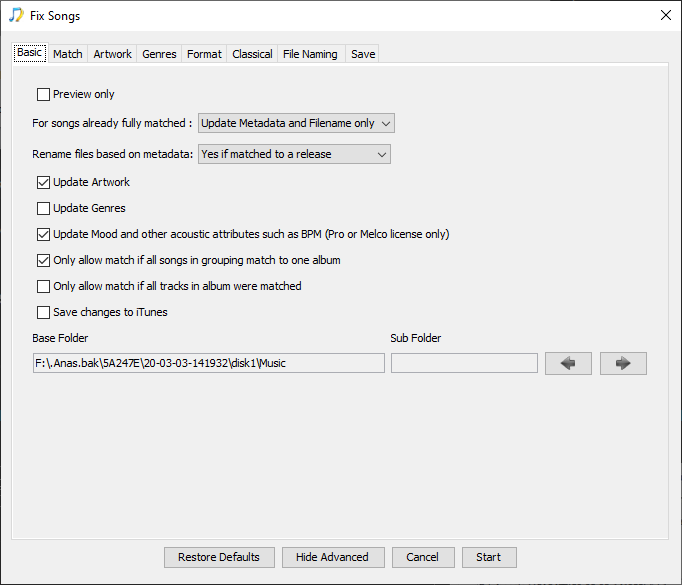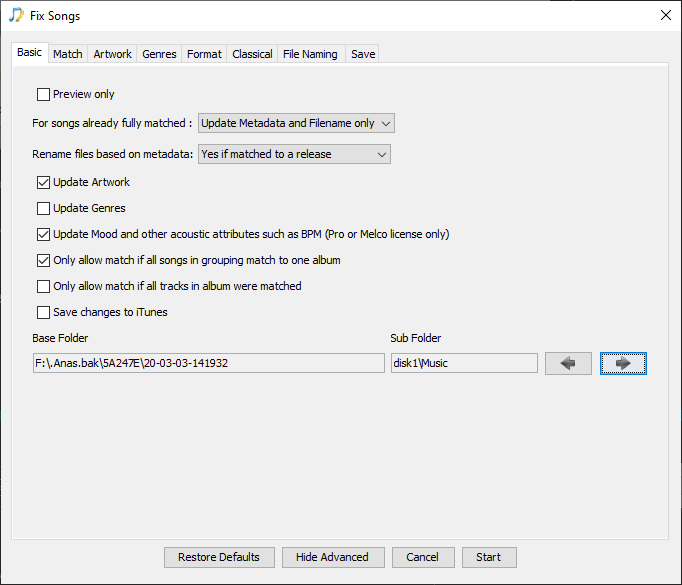For making significant changes to large number of files such as initial SongKong Fix Songs there are advantages to taking a backup and then processing backup directly on a PC or Mac.
But if you have SongKong configured to rename files you should be aware of the Melco backup folder structure, this is of the form:
.Anas.bak/UniqueId/Backup Date/Disk Name/
e.g for the main disk
F:/Anas.bak/5A247E/20-03-03-141932/disk1/
Then beneath that there is usually a Music folder and an Import CD folder. The Music folder contains imported music, and the Import CD folder containing any albums ripped directly onto the Melco.
Option 1 Preserve Music and Import Cd folders
If you want to preserve the Music and Import_CD folders you should first select the Music folder and run Fix Songs, then select the Import_CD folder and run Fix Songs.
In each case you select the folder in SongKong you should actually select the Music folder.
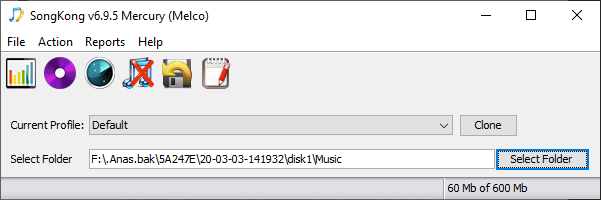
and then if you have Rename Files based on Metadata to anything but No ensure that the whole path is in the Base Folder section rather than the Sub Folder field
If it is not
e.g
then use the left arrow to shift the components from the Sub Folder to Base Folder field. This is required because Rename Filename from Metadata will generate the sub folder part from your metadata, but use Base Folder as the starting location. Since Music is not part of the songs metadata this folder would be lost if not included as part of the Base Folder.
Option 2 Store all music directly under disk1
To have music from Music and Import_CD directly in one place immediately under disk1 then select disk 1
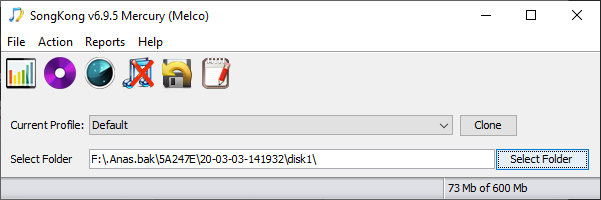
and ensure disk1 is in the Base Folder field
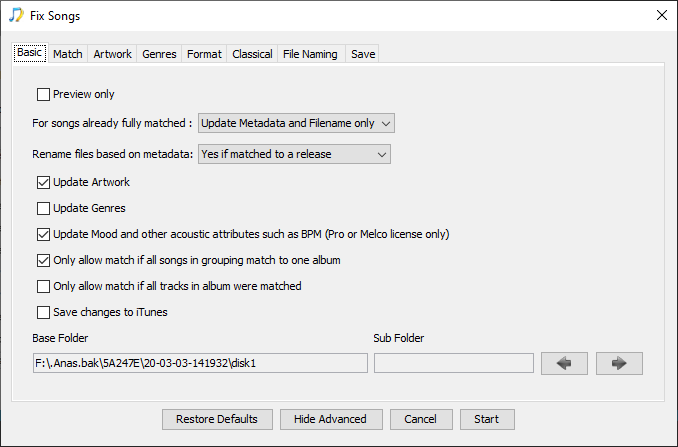
Note it is important to not select a folder below disk1 because for the restore of the backup to work the
.Anas.bak/UniqueId/Backup Date/Disk Name/ structure should be preserved.
Expansion Disks
If you also have expansion disks then they should be processed and you have renaming of files enabled then they should be processed one disk at a time.