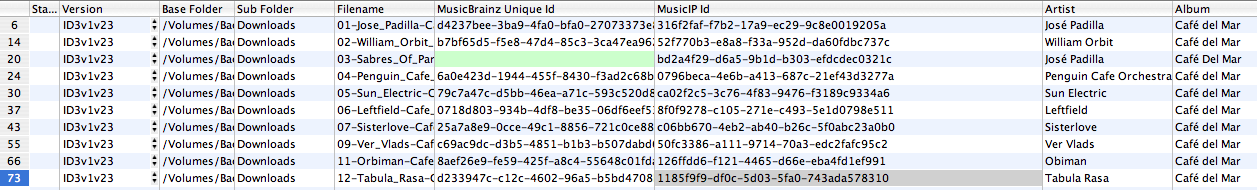Hi, Thank you for this miracle piece of software.
It works almost perfectly and magically, buti have only one bigg issue retriving information from the MusicBran server, sometime during the upgrading of the MusicBrain ID some track where not found and the field was left empty.
I have tried to tweaking settings but is not really clear and the results was not changed.
his is very strange because the records should be in the database and happen that just one or 2 tracks for each albums were not found.
Thanks for help Leo