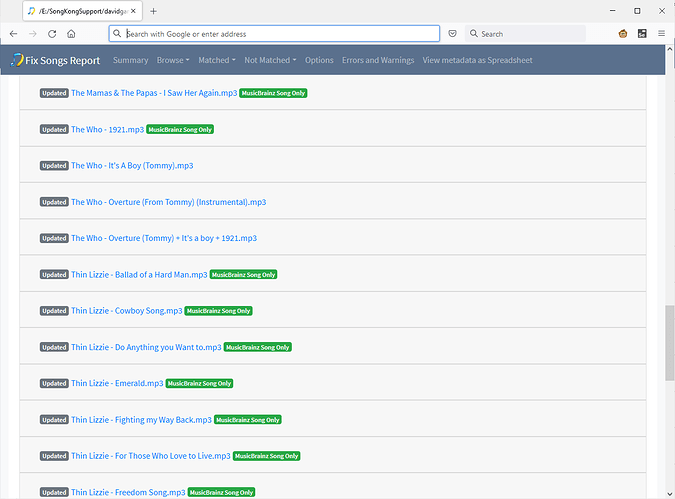Hi, the last report I have is FixSongs00020 sent 40 minutes ago , and that had For songs already fully matched set to Ignore so would just ignore those songs, so if you have run subsequently rerun with that option unchecked please rerun Create Support Files so I can see latest report.
I have noticed another issue, your files all seem to be in a single folder, is this just because it is a test or how your whole collection is?
So now this makes SongKongs job much harder because it tries to match groups of songs to albums and the primary way of grouping them is by folder structure although failing that we use existing metadata. And Roon requires your albums to be in their own folder to get good results.
So if this is the case I would recommend using Jaikoz to ensure that filename metadata makes it way into the field metadata. Then with SongKong I would enable renaming with a suitable mask to put them in album folders, but because popular songs can be found on so many albums you may need to manually move around a few songs that have been identified but matched to right song but wrong album. Then would run SongKong again on the files, most of the unmatched files have actually been identified but SongKong couldn’t decide on the right album because of lack of existing folder metadata and folder structure