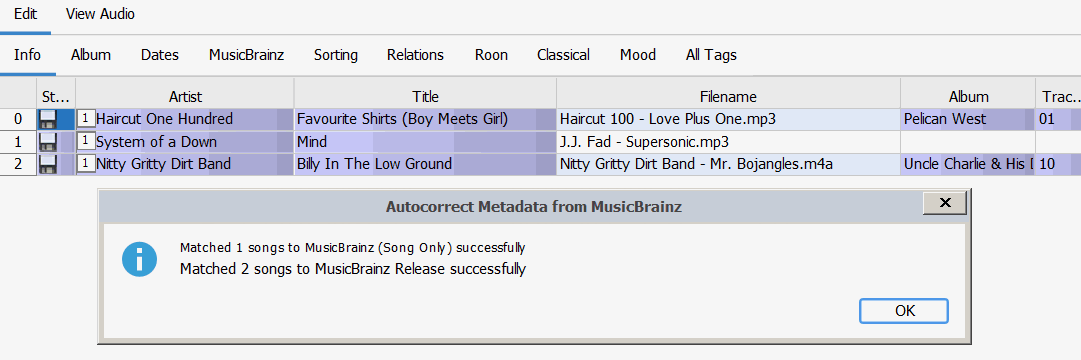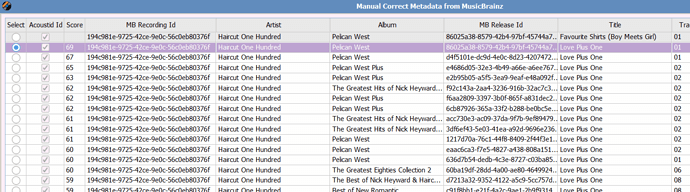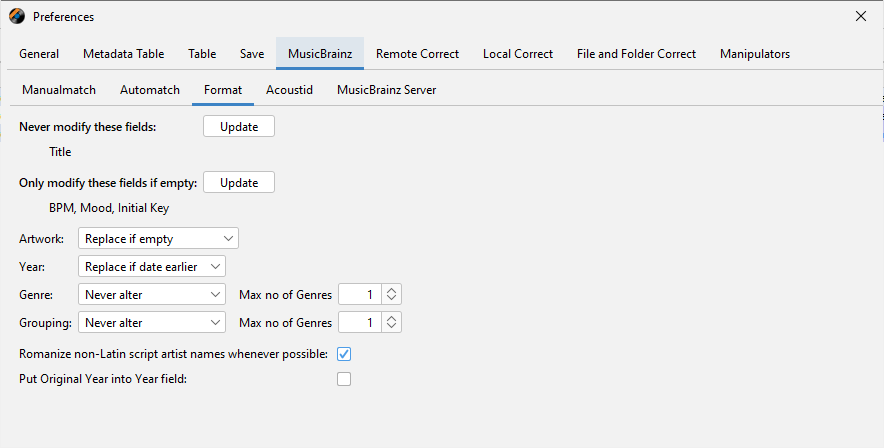[Using “Jaikoz version 11.5.1 Pixies” and Windows 8.1.] When there is a mismatch with “Autocorrect Metadata from MusicBrainz Server”, this can be corrected by using “Manual Correct Metadata from MusicBrainz”. This manual correction functionality seems to be broken.
I use a test set of three audio files where “Autocorrect Metadata from MusicBrainz Server” results in a mismatch. (These files do not have any tags in them when I open them in Jaikoz before running Autocorrect.) After using “Autocorrect Metadata from MusicBrainz Server”, the Artist and/or the Title do not match with the Filename. See the image below.
In the first song (Haircut One Hundred), the Title is not correct. I select the sequence number of this song and start “Manual Correct Metadata from MusicBrainz”. Then a dialog box appears. In this dialog box, I select the second row with contains the correct Title. See the image below.
After that, I click on “OK” in the dialog box to confirm my choice of the second row. After that, I expect that the Title of this song will be corrected in the Edit panel, according to the selected row in the dialog box… but this does not happen. So the manual correction of tags from MusicBrainz does not work. For the two other songs, it does not work either.
I will send a support file that I created just after doing the above.