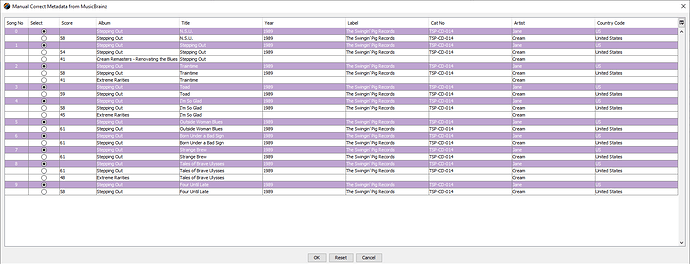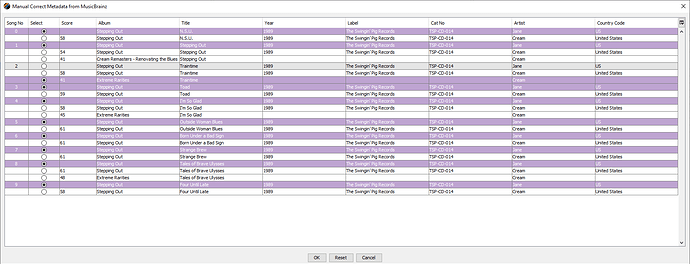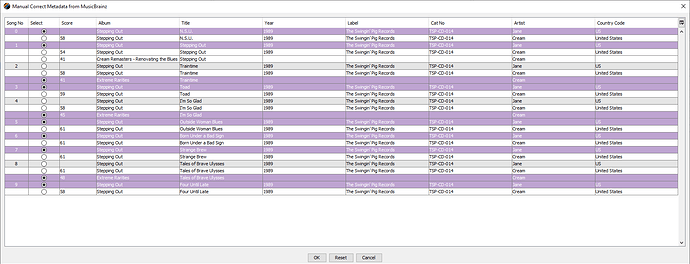Hi,
with the latest version 11.0.6 of jaikoz, when I perform a “Manual correct metadata from MB” for a bunch of selected tracks, the right-click-option “Match Songs to Selected Release” shows up, but it doesn’t do anything. I have to select the preferred release for every single track by myself. Is this is known issue?
Best regards,
Sebastian