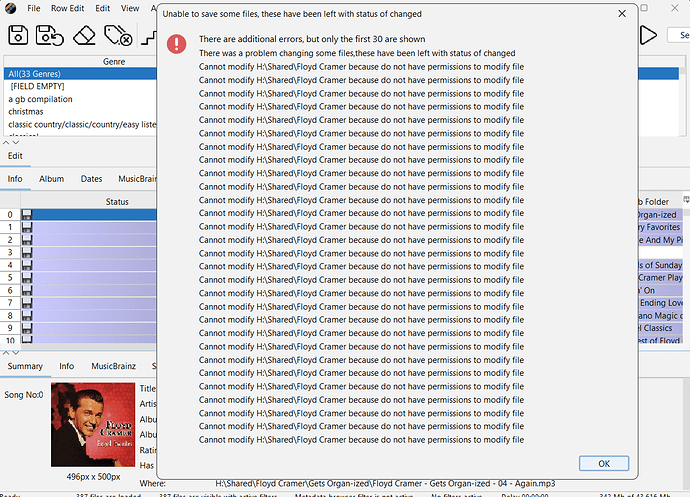I don’t know if this is just a coincidence or not.
Since I installed the latest Jaikoz update, I have had an irritating problem.
After Jaikoz identifies metadata updates to implement on my music files, when I try to save the changes I receive the following messages for each of the relevant files: “Cannot modify (path and folder) because do not have permissions to modify file”.
I have tried running Jaikoz as administrator to no avail. I have ensured that all security settings for that folder provide all users, admins, systems full control privileges.
Have there been other similar complaints and/or a possible resolution?
I am quite certain that his is a problem unique to Jaikoz, as I was able to go in and modify the same folder with a different music tagger - Tagscanner.
Thank you.