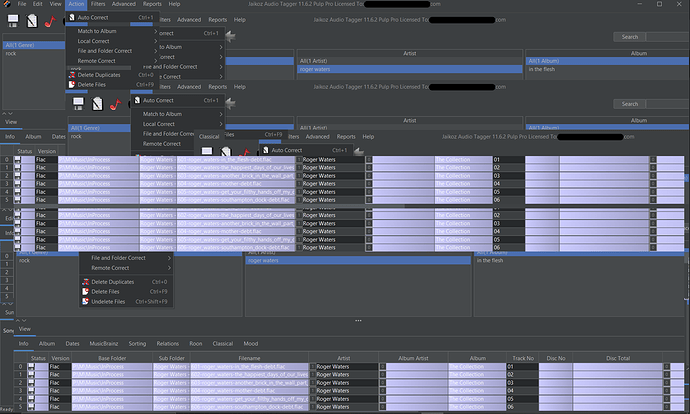Jaikoz becomes unusable due to screen corruption. See attached screen shot below for an example - it can get a lot worse than that.
- Running Jaikoz 11.6.2, had same problems on 11.6 (actually had the problem in October of '22 when I first updated off of 10 to whatever version was current then but didn’t have the time to look at it in depth until now).
- Windows 10, OS Build 19044.2486 (latest) with latest patches applied
- No local Java installed.
- Graphics Driver: Nvidia 522.30 (tried updating, did not help)
- Running a 2 monitor setup, both 1920x1200.
Observations:
- Starts every time as soon as I try to use Jaikoz after launching Jaikoz
- Simply passing the mouse over the screen causes the corruption. Selecting any menu then leaves artifacts of that menu that stay even after you try to do something else.
- If I start Jaikoz on one monitor, then drag it to the second monitor, Jaikoz will work for a bit with no corruption. But after processing an album or so (e.g., using Jaikoz for a bit), the same corruption starts to appear regardless of which monitor I use.
- If I switch Jaikoz from full-screen to windowed/minimized and back, it clears up the corruption. But as soon as I try to pass the mouse over Jaikoz, it corrupts again with new artifacts.
- Corruption happens over main Jaikoz window as well as any Jaikoz dialogs that show up (file open, directory select, etc).
- Notably, corruption for dialogs stays within the dialog boundaries.
- Rebooting the system did not help.
- No other application on my system has ever had this type of problem. In fact the system is extremely stable and can run for weeks at a time (I apply patches once a month).
Note: I edited the screen shot only to cover my email address