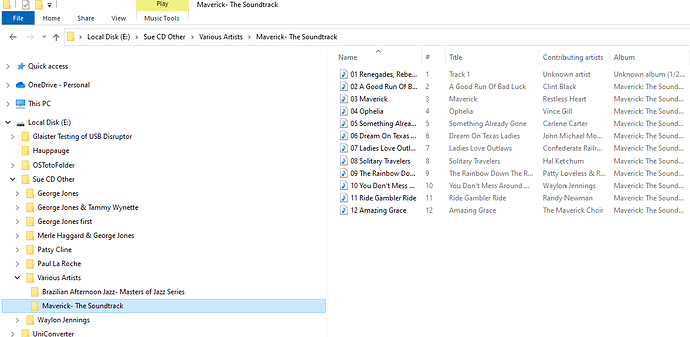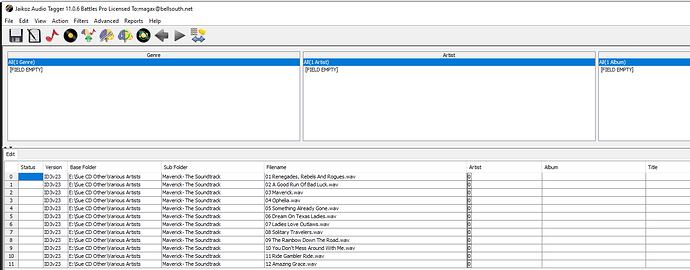Whenever I rip a cd using Windows Media Player, Windows explorer shows the Artist Album and Title for each song. Sometimes a song may have a missing tag. However importing the folder into Jaikoz, The tags for Album Artist and Title are blank.
I review the files in a folder in windows in windows 10 and see the following:
In This Case info for 1 file needed. So I jump to Jaikoz but I get the following:
Artist, Album, and Title fields are empty. How should this be corrected this.