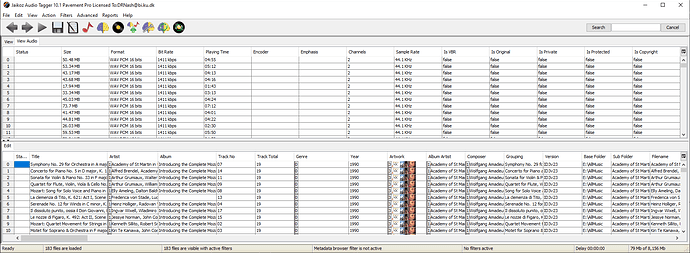Is it possible to add size and bitrate to the visible columns when and where songs and tracks are loaded? I’m still working on the issue I was before and am not very trusting to allow songkong to do this for me based on past experiences. All but a few of these tracks are not 320k so I know that anything not 320 is a corrupt file and not a real file and needs to be deleted. Looking at them ((60,000+ files) is going to be faster and more efficient than needing to look at one file at a time.
Can you help?