This will save changes our songs and move them to a different folder that we select. This newly selected folder will replace the existing Base Folder for the files
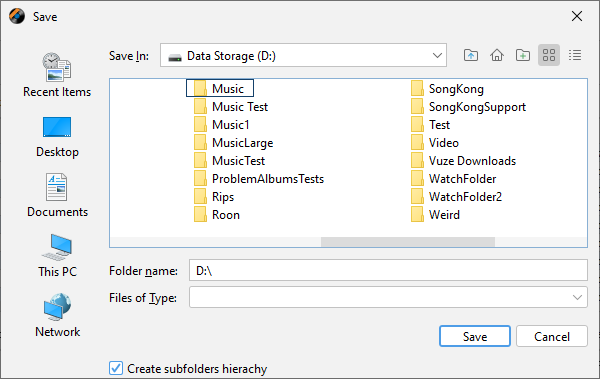
If songs are currently filtered by Column Browser, Search or Filters only the listed songs will be saved.
If we have selected some songs in the Row No column only those songs will be saved.
Save and Move saves any changes and then moves the files to the specified folder, this is an easy way to move a set of processed files to another folder.
By default it will create the sub folder hierarchy underneath the selected folder using the values in the sub folder fields for the selected files, but we can move the files without creating the sub folder hierarchy by unchecking the Create sub folders hierarchy option.
After save the moved files will no longer be open in Jaikoz