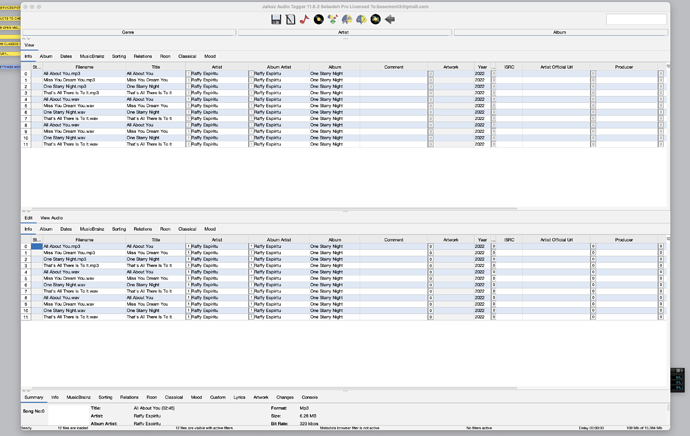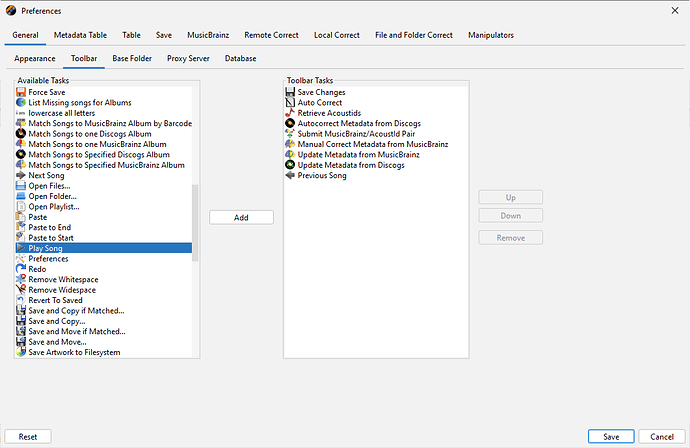Finally used the new version today, and I’m a bit confused by some things…… most importantly, there used to be a ‘play’ button up I the tool bar…and that would open iTunes, and then I could make sure I was tagging the correct song, etc. I don’t see that anymore… where might that be? I looked around, and I couldn’t find it for the life of me….I tried using the space bar, but that didn’t do it either.
Then… I pulled the window in the corner to expand the whole thing, and I got 2 windows of the same thing…?? I’ll send a screen shot. Not sure what that is all about, but if I open a folder, I get a repeat… I tried to make that go away, but couldn’t manage that either.