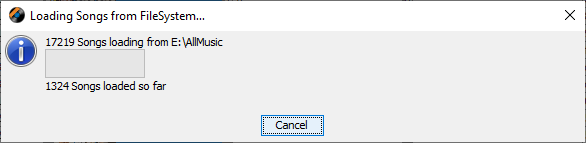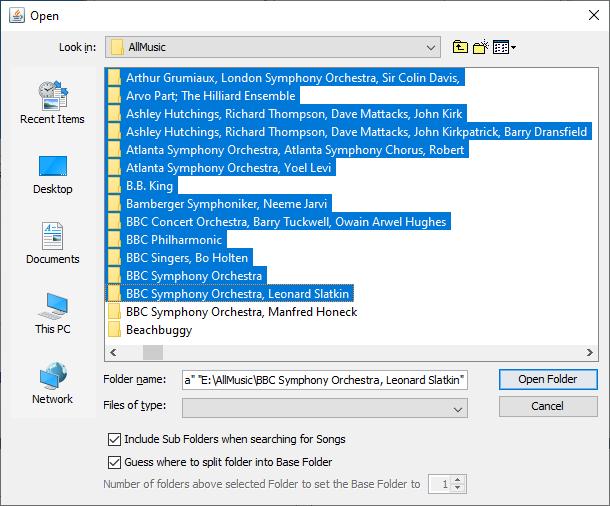v10.0 (1165)
I have several different collections with songs totally 30k, 45k, and similar. When I go to try and process them with the automatic settings I let it run all day and night and when I came back my PC was frozen and I had to reboot. Then I tried it again and it got hung up on step 9 of 11 I believe. If I run just a Discogs match it seems to plow through that relatively quickly and doesn’t hang my PC. I ran Task Manager on another monitor so I could see what might be going on and I noticed one time that Jaikoz was running but no longer listed in Task Manager. I have a pretty decent system:
Windows 10 Home
Intel i7-8700k 3.70Ghz
16GB RAM
In addition to my issues I would like to suggest a “pause” button during processing so that I can use my PC when I need to and possibly resume when I am finished.