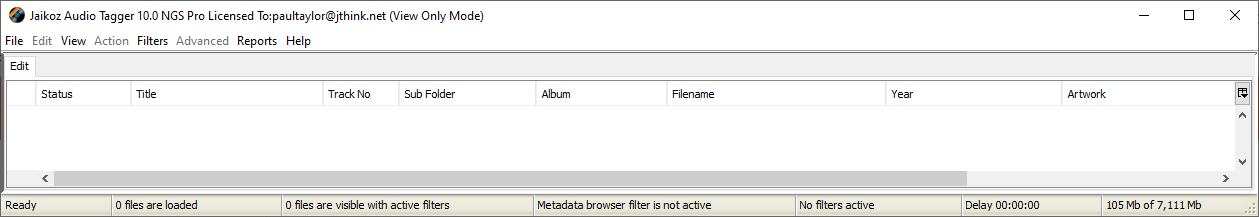I opened Jaikoz (v10.0) and did some editing work in the usual way. I did a lot of editing, radically tidying up 96 troublesome files which I had been determined to sort out for a long time…
When I came to Save the changes (later than I should have, clearly) I found all the options greyed out - and then noticed that the information in header bar at the top of the Program window ends with (View Only Mode)…
I don’t understand how or why it’s in this mode, and I can’t find any reference to it anywhere. Why might it be in View Only Mode? There was no advice or ‘warning’ as it opened up.
And secondly - I am assuming there is no way to save the work I’ve done now 
Thanks.
Jaikoz is in View Only Mode
Hi Jeff
You must have updated to Jaikoz 10 recently. Before you updated you would have been warned that a new version is available but your access to free version updates has expired, this situation has been in place for a few years now since it was not economically viable to develop new versions of Jaikoz with no support from existing customers.
Then since you updated to Jaikoz 10 without having current access to latest version a message would have come at startup explaining this to you.
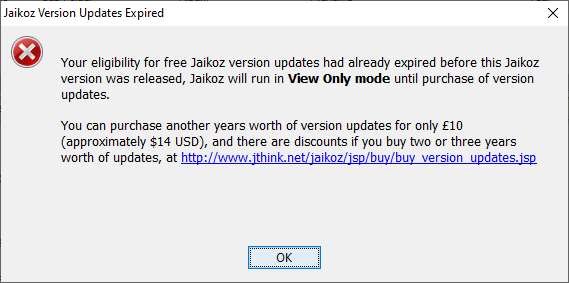
and then once you select OK the title bar shows you have a license but adds (View Mode Only)
The good news is that with a £10 purchase of 1 Year of Version Updates at http://www.jthink.net/jaikoz/jsp/buy/start.jsp you’ll get not only access to version 10 but all versions released in the next year (365 days) and this access to these versions will continue after the year up since this is not a subscription. The bad news is having paid the £10 to activate it you just have to restart Jaikoz, but this would mean losing your current edits.
Paul, thanks. I’m really not sure this is the problem though. I have this, from sales@ on Feb 03:
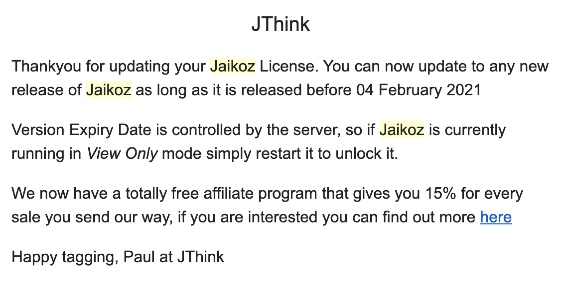
I’ve been using Jaikoz regularly since I upgraded and purchased those version updates last month, and all has been fine. The app was not running when I set out to do this work yesterday (so a restart was not required).
Cleary, I need to restart now to see if the problem repeats… I haven’t done so yet (can’t bring myself to bin those two hours of careful work…) but I’m still mystified as to why it might have opened in View Only. Can you shed any light on it?
Thanks
Hmm, okay I have checked your license and it is valid so sorry I’m not clear why this is happening I think you will have to restart.
I’ve restarted  and it has opened ‘normally’.
and it has opened ‘normally’.
I would usually Save regularly and often, and this cockup is an (im)perfect storm, in that a: I’ve not been diligent in doing so on this occasion, and b: have also spent several hours rather than a few odd minutes making changes. My bad. But - I’ll be careful to check that title bar when opening Jaikoz, to make sure that it’s not in View Only Mode. Frustrating…
Thanks for your attention to it, it’s appreciated. Cheers.
If it happens again I will investigate further, actually if you run Advanced:Create Support Files and email them to support@jthink.net to see if some error occurred that could cause this situation.
I bought Jaikoz today. After I installed the license, everything worked correctly. but later in the day when i started the program again i got the same error message. what should I do.
Hi, sorry should be fine now just restart Jaikoz.
I bought Jaikoz the day before yesterday. Today I started Jaikoz, and let it read in a big music collection. After that, when I wanted to work with Jaikoz, I found out it was not functional and in “View Only Mode”. This never happened, when I tried Jaikoz before I decided to buy it. If you really want to piss off a new customer, this is what you should do. I read here that I have to restart the program.
When I look in “Help/About/Info”, I read that my “License Type” is “Pro (View Only Mode)”. Hard to believe I am getting this, two days after I purchased the program!
Did I really buy what I expected to buy, a “full program without limitations and no expiry” (as stated on you “Shop” page)?
I would say that the unexpected appearance of a “View Only Mode”, is a limitation, that conflicts with the promised “full program without limitations and no expiry”. If this limitation is intentional, I should have been warned about it on your “Shop” page.
How can I be sure this “View Only Mode” will never happen again, after I restart the program?
Do I have to check, every time after I start the program, and before I let it read in music files, whether it is in “View Only Mode” or not? (If so, I have a suggestion to improve the user experience of the program: Please remove the “View Only Mode” from a full licensed version of the program, because it conflicts with the promised “full program without limitations”, and it creates a miserable user experience.)
Hi Ben, no this should not happen and I have just checked your license and it is fine and active. Could you please send (private message) me screenshot of Jaikoz complete window so I can track down the problem here.
Today I tried to recreate what happened yesterday with the appearance of the “View Only Mode”. I remember I had, accidentally, no internet access at the moment I started Jaikoz yesterday – before it started in “View Only Mode”.
So today, I deliberately started Jaikoz without internet access. When I did this, a message “Network Problem” appeared: “Unable to contact Server. Remote Correct is not available until this is resolved, please check you internet Access”. After clicking on “OK” to close this message, the “View Only Mode” of Jaikoz appeared.
So yesterday, I must have clicked on that “OK”, without reading that message. I now understand that the “View Only Mode” is related to the missing internet access – although this mode blocks some functionality that does not need internet access. With internet access, Jaikoz works fully as expected.
I am sorry Paul, for my post of yesterday, in which I ignored my own mistake, and suggested that something may be wrong with Jaikoz. Jaikoz is an excellent program, and I expect to enjoy using it.