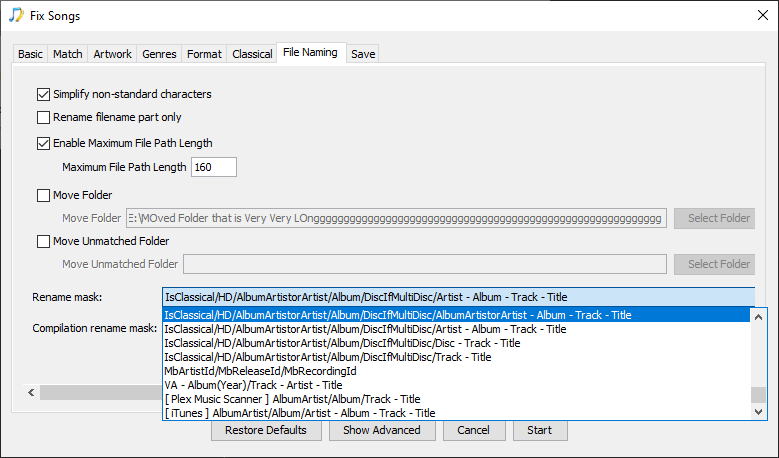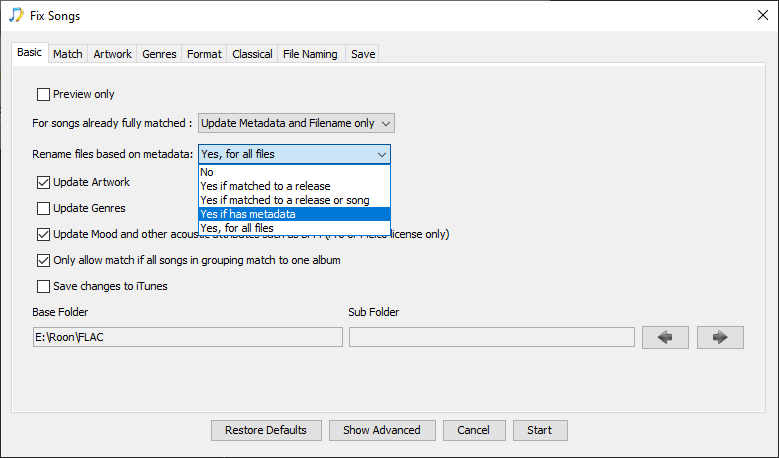Is it possible to re-organize the files so that they are in folders?
I.E. Folder -artist sub folder -album in folder songs?
Jaikoz Folder Structure
Yes, the folder mask is selected on the Filenaming tab
and you set for what files to rename for using the Rename files based on metadata option on the Basic tab
I have JAT 10.1.2 Moose pro.
These options do nit exist.
Sorry your post was not properly categorized and I assumed it was a question about SongKong.
Okay, Jaikoz splits rename masks into:
- File Rename Mask
- Compilation File Rename Mask
these can be modified at Preferences:File and Folder Correct:Rename File from Metadata , affect the Filename field and run as Action:File and Folder Correct:Correct Filenames from Metadata
- Sub Folder Rename Mask
- Compilation Sub Folder Rename Mask
these can be modified at Preferences:File and Folder Correct:Rename Folder from Metadata , affect the SubFolder field and run as Action:File and Folder Correct:Correct SubFolders from Metadata
Tks. But when i ran that it took all the New folders and moved them to my desktop rather than keep them in the folder where the files were. How can i correct that?
Thats doesnt make any sense to me, can you run Create Support Files from the Advanced menu and email them to support.
as you requested , Files sent.
I think the issue was when you were accessing a remote drive without mounting to a Windows drive letter (e.g Z:\), it is a known bug that this can just put them into root folder
Song renamed from \VOKLES-SERVER\Phone Music\Los Lobos\Los Lobos - Magdalena_2.mp3 to \VOKLES-SERVER\Phone Music\Los Lobos\Los Lobos - Gates of Gold - Magdalena.Mp3
Feb 23, 2021 11:06:58 AM: INFO: Song renamed from \VOKLES-SERVER\Phone Music\Los Lobos\Los Lobos - La Murga_2.mp3 to \VOKLES-SERVER\Phone Music\Los Lobos\Los Lobos - Llego Navidad - la Murga.Mp3
Always mount as a remote drive will prevent the issue
To fix the issue you could use File:Save and Move to move the files to a new base folder.
Paul. Something is not right. The issue I had was not with a remote a drive. I created a folder on my desktop and copied files to that folder. I ran jaikoz and it moved all the files to new folders on the desktop
Okay, so the files were already on the desktop, then you ran SongKong and they remained on the desktop, why is that a problem what would you expect it to do ?
NO. The files were in a folder on the desktop. The new folders were all created on the desktop. They should have been INSIDE the folder!!!
Can you give me an example filename so I can find it in the logs
How can i clear the logs. I will then re do what I did and there will be no confusion.
Just give an example of the filename change would be a good start