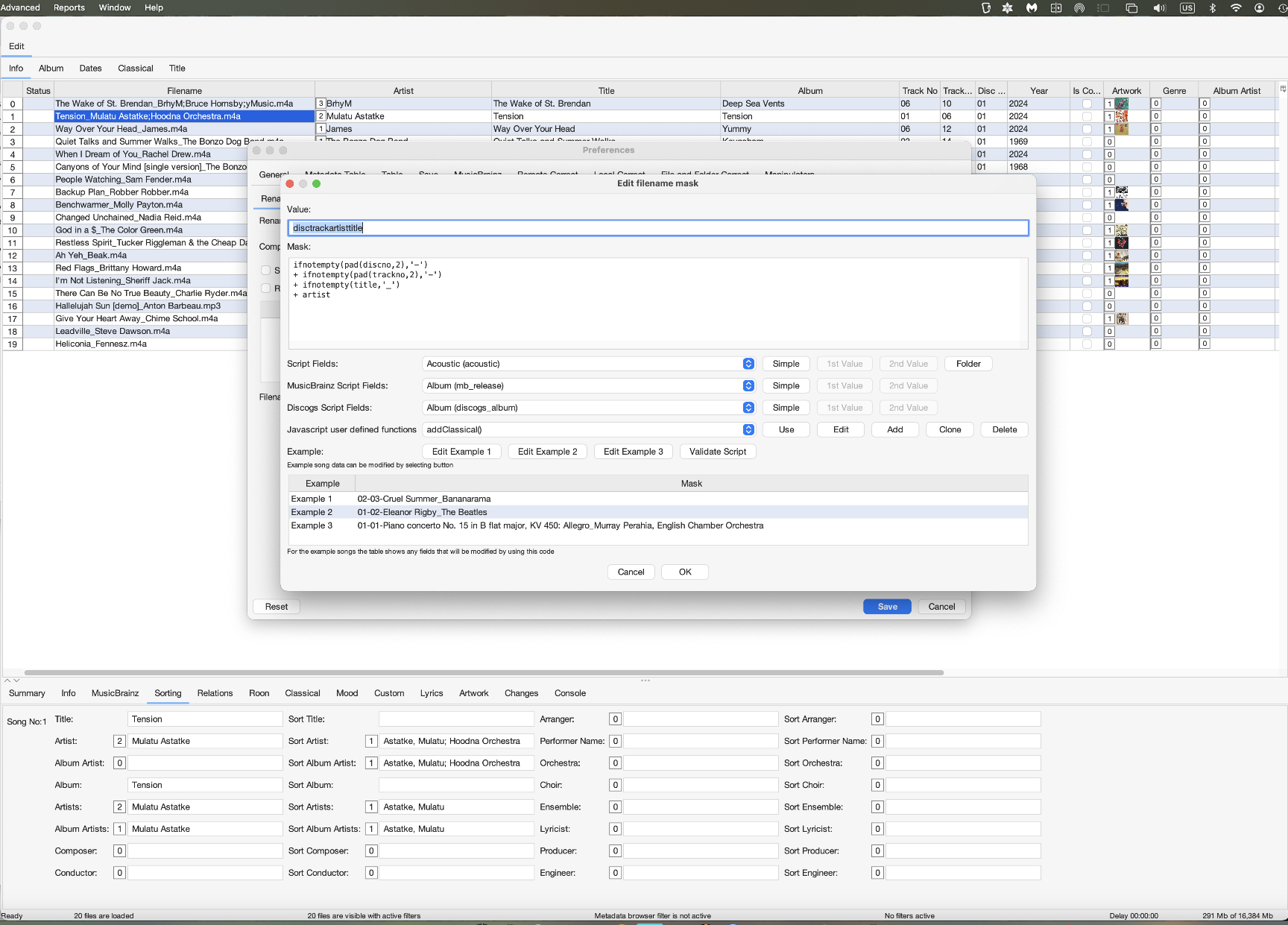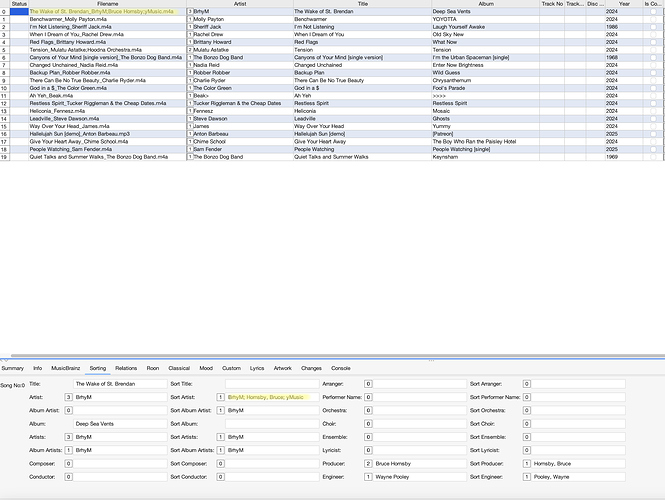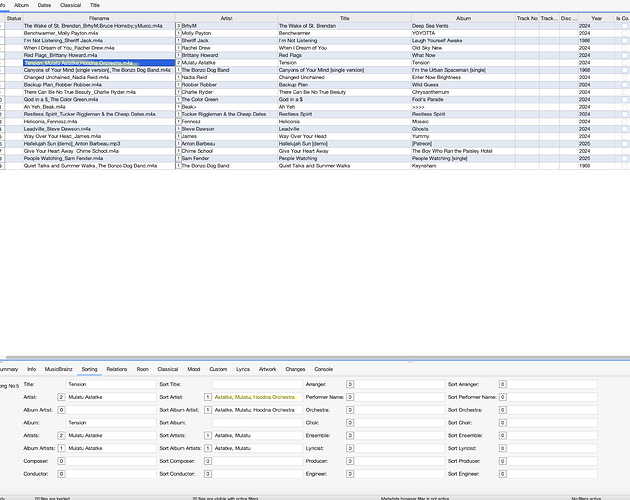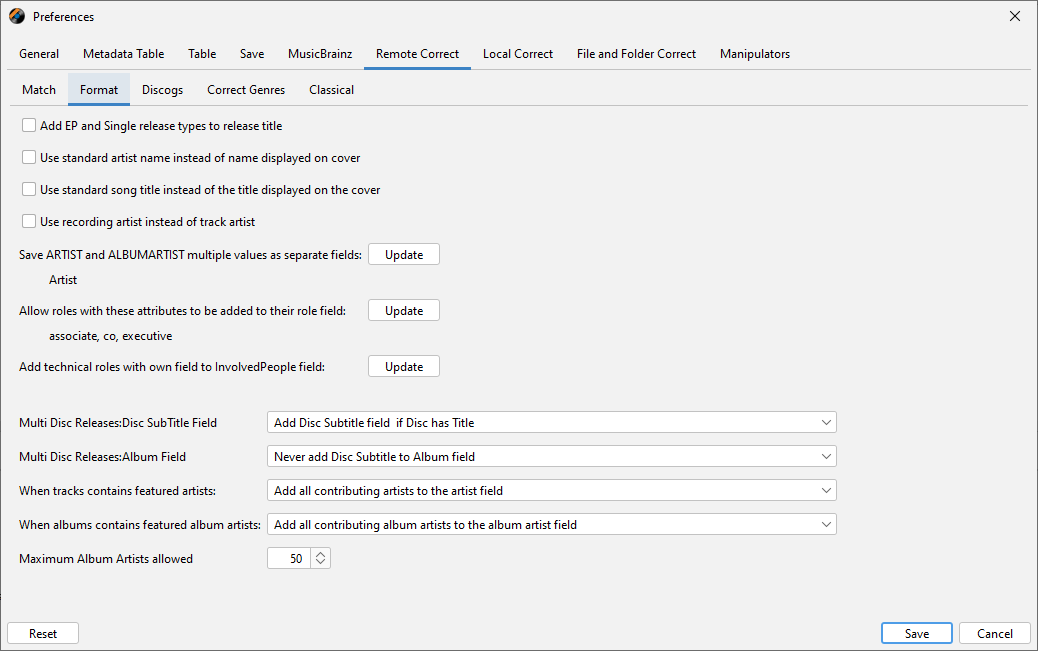I’m running Jaikoz 12.0 on MacOS 15.2. In this update, the way Jaikoz renames files seems to have changed.
Specifically, in looking at the metadata, it would appear that, if there is an entry in the Sort Artist field (bottom of attached image), the renaming algorithm uses that as “artist name.” Instead, I want it to use only whatever is entered in the Artist field.
I can’t figure out how to make that happen.
Thanks.