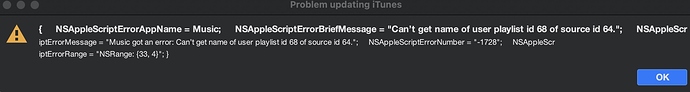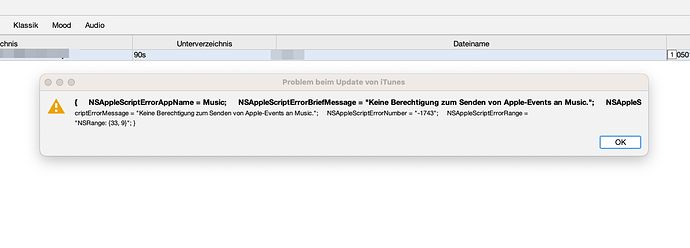I finally got a wonderful mac M1 with Monterey.
Thanks for the Jaikoz.
I set Jaikoz to save the music edit to my Apple music playlist etc and i got this error.
What can you do to correct the problem John ?
I’m attaching the screenshot and also the Jaikoz support
Regards