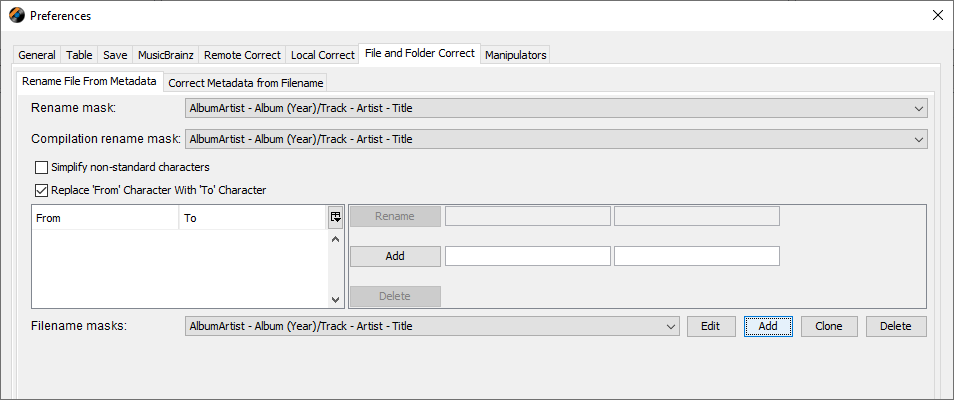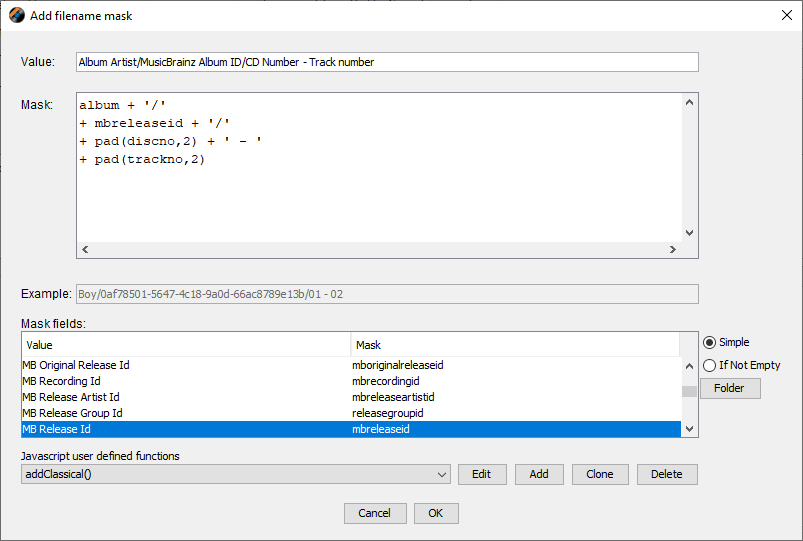Hi Paul,
I am a jaikoz pro user, version 10.
I would like to name my path / files according to the scheme:
Album Artist/MusicBrainz Album ID/CD Number - Track number.
How can I do this?
Please assist me.
Jaikoz 10 pro, file and path naming
Hi go to Preferences:File and Folder Correct and select Add
Create new Mask with following details
Value:
Album Artist/MusicBrainz Album ID/CD Number - Track number
Mask:
album + '/'
+ mbreleaseid + '/'
+ pad(discno,2) + ' - '
+ pad(trackno,2)
so looks like
and select OK
This takes you back to the Filenaming window, but because of a bug the newly created mask wont be in the right list so close this, then reopen Preferences:File and Folder Correct
Now you need to select the newly created mask in the Rename mask (and possibly Compilation Rename mask) to actually use it.
Hi,
in Jaikoz 10 is no such mask.
Sorry forgot this was Jaiikoz 10, but in Jaikoz 10 you can create same mask but cannot give name, and have to put the functions in line with the mask so try this
function pad(number, length) {
if (number == '') { return '';}
var str = '' + number;
while (str.length < length) {
str = '0' + str;
}
return str;
}
album + '/'
+ mbreleaseid + '/'
+ pad(discno,2) + ' - '
+ pad(trackno,2)Thank you, it works.
1 Like