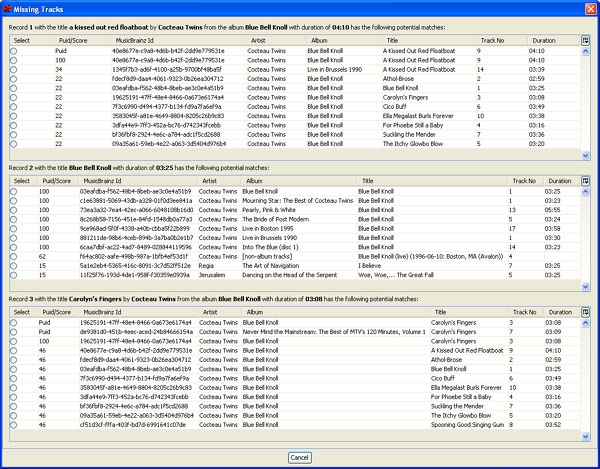Paul,
I like the possibility to manually update tags from Musicbrainz - great feature.
However, I personally find that the existing lookup design with using the song title as the only mbrainz search key does not quite meet my Jaikoz needs. 
I find that I often have a rather good idea of the name of the artist (give or take a few spelling errors), the album name (again, give or take a few minor string errors) and the track number (correct or missing). The song titles are sometimes correct, sometimes missing, and I do not trust them as an authority on identifying a song.
I would like to be able to query musicbrainz using a combination of these 3 fields (album, artist, track no) instead of just the title field as search key. I would also love for Jaikoz to, after sorting the spread sheet after sub folder, look vertically across neighbouring songs and assume that all the songs in the same folder belong to the same album by the same album artist and consider this when doing the musicbrainz lookup (and merge the lookup results accordingly).
If Jaikoz looked vertically within each subfolder, it could then possibly do away with those annoying musicbrain searches where 8 out of 10 songs in an album are matched and you have to manually edit the last 2, or where all songs are matched but to slightly different albums by the same artist.
I may be off on a tangent here and requesting something that is really hard to build, but think that it would be quite cool if it was possible.
Cheers from Sweden,
-A.