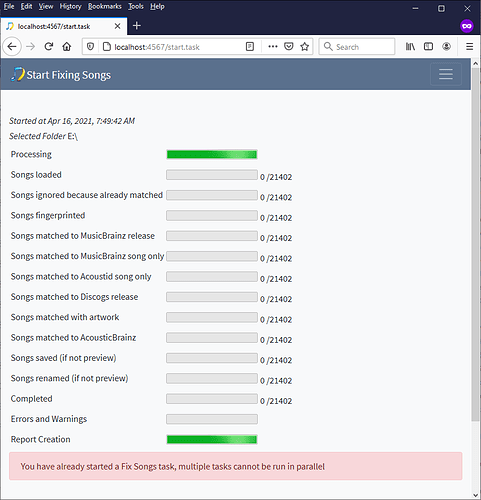I run Songkong from Synology DS918+ NAS (linux).
Let’s say I start Fix Songs (a large library) from PC UI and go away.
In another room I try monitor progress from mobile. I log to UI from mobile and I cannot see progress of started task.
Moreover, I am returning back to PC, wake up and I can’t see progress too.
Now, I am not able to see the progress from anywhere.
Shouldn’t be in menu something allowing me to return to the task progress page/view to either see progress, pause or stop it?
If there is a way to return to the status page after browser restart or from other remote device than please let me know.