Continuing the discussion from [Tutorial: Remote or Desktop Mode](https://community.jthink.net/t/tutorial-remote-or-desktop-mode/11717):
I don’t have this option in File menu. I’m using Jaikoz 12.4 on Windows 10 Pro (64). Picture here 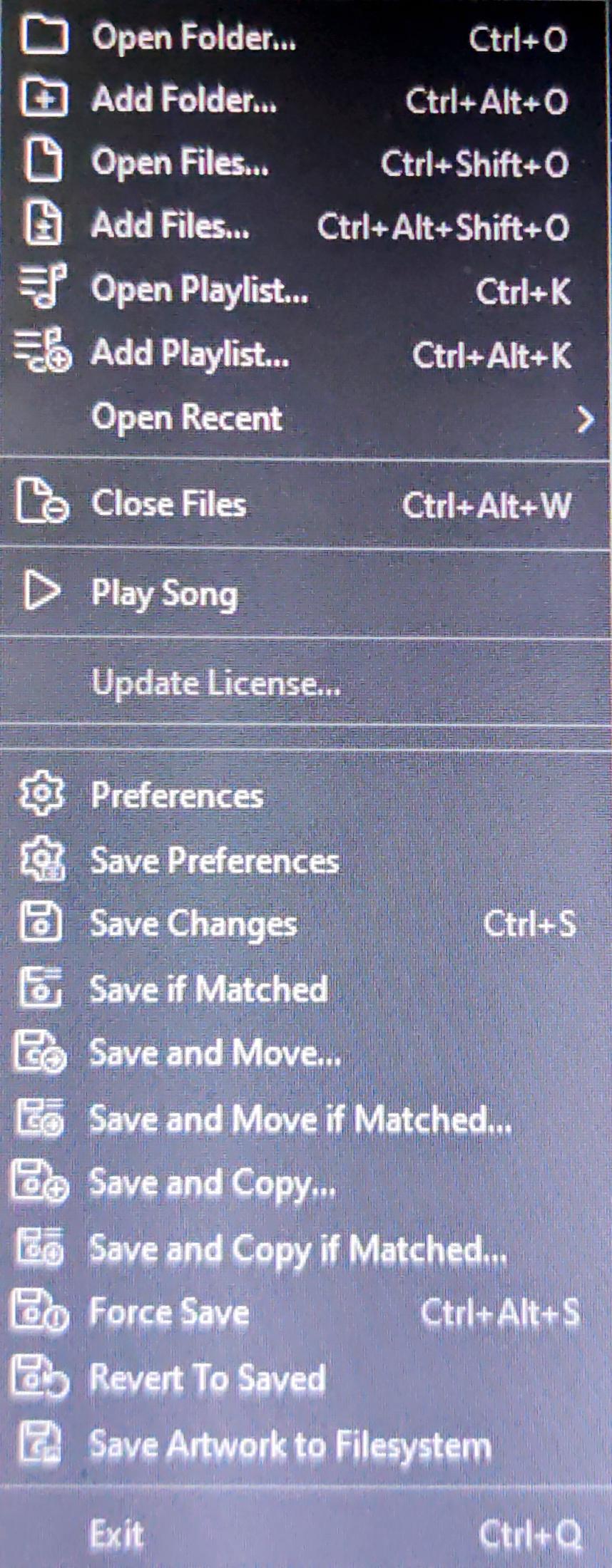
I uninstalled jaikoz, deleted all files from /users/Jaikoz and installed it again. No change. Browser path to chrome is now saved, also the player link.
Remember I had this option in File Menu right after the initial installation. I clicked on it, since it opened just a black screen, I closed the window with CTRL+C. At that time no browser link was defined in Preferences.
Not a big deal, but I could check the remote mode in order to avoid the ridiculous small text sizes displayed in jakoz - related to this topic GUI Text Size
Thank you for any help or ideas on how to start the Remote mode in Jaikoz.
P.S. Wait… Seams I linked a tutorial for SongKong. I have this issue on Jaikoz. My bad. There is a remote mode at all in Jaikoz? Remember I opened something, now I am wondering if I didn’t opened it on SK. Why there are two applications for the same thing, made by the same developer, even sharing the same forum and finally having the same purpose: tagging music files? So confusing…