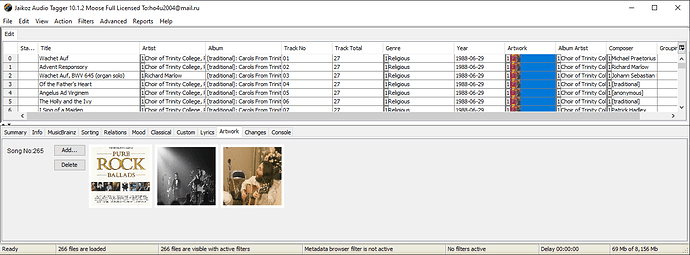I see that jaikoz will autocorrect to a higher quality cover art and keep upto a customizable number but is there a way to auto acquire multiple sizes? like a 1000x1000? and 500x500px? Biggest reason for my desire of this is that some vehicles audio systems will show cover art but only of the smaller sizes.
And less importantly, I saw feature22 (Automatic lookup of lyrics From Lyrics Fly) but cannot find how to use this anywhere in the program.
Thanks for any answers for this most excellent software.