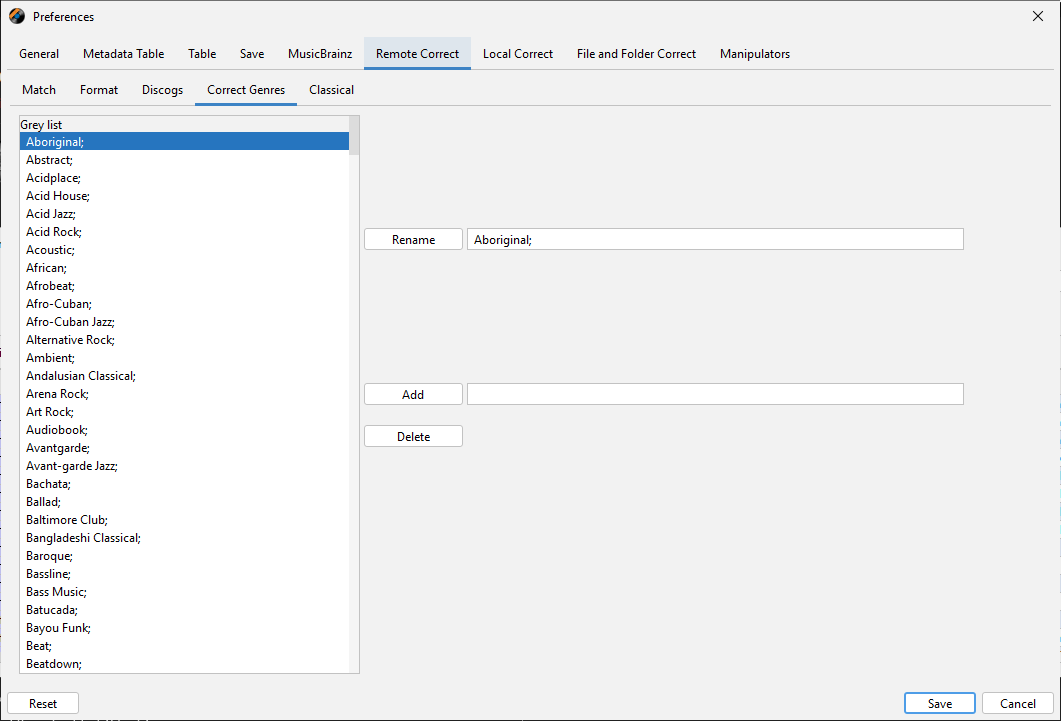Probably my mis-reading of “Country rock” (sic) as two genres instead of (the correct) one.
I did the full auto-lookup, from scratch, to get the genres.
Maybe the online source deliberately put the 2nd word in that genre name in lower case
If so then awareness of that convention would help people like me from making that mistake.
However I notice other received genres have names like “Southern Rock” i.e. title-case.
So, for consistency with that, I’d like it to read: “Country Rock” i.e. similarly title-case.
I see your tip: set Remote Correct:Genres to Always Replace Values
However I can’t find that option.
in Remote Correct there is no Genres tab
Or did you mean Remote Correct:Correct Genres ?
But I can’t find any Always Replace Values option there either
Or did you mean Remote Correct:Discogs ?
Under there is option: Genre: , where I currently have Always Add Values…
…and I can see there is another option: Always Replace Values
I am not clear what to do here, I just thought it best to accumulate as many genres as possible from both MusicBrainz and Discogs (at the very least to see what I’d be missing if I insisted on only one genre). Does that seem reasonable (ignoring support/not by other apps)? I understand (from websearching just now) that there is some “history” here - i.e. it used to be (until 2018) that Discogs had genres but MusicBrainz did not. Such “situational awareness” is new to me, as well as is Jaikoz and its options, so I am not “on firm ground”.