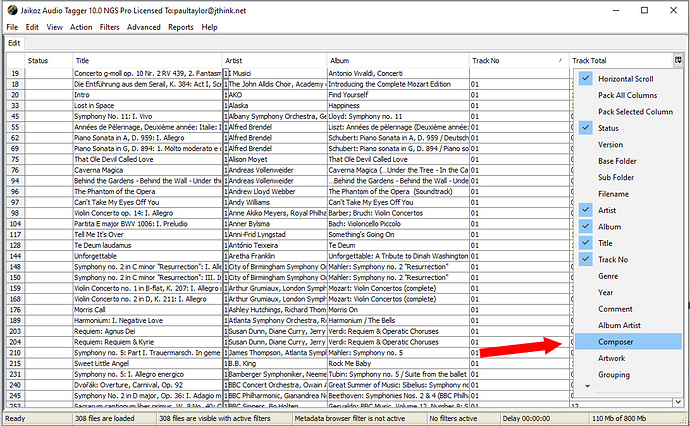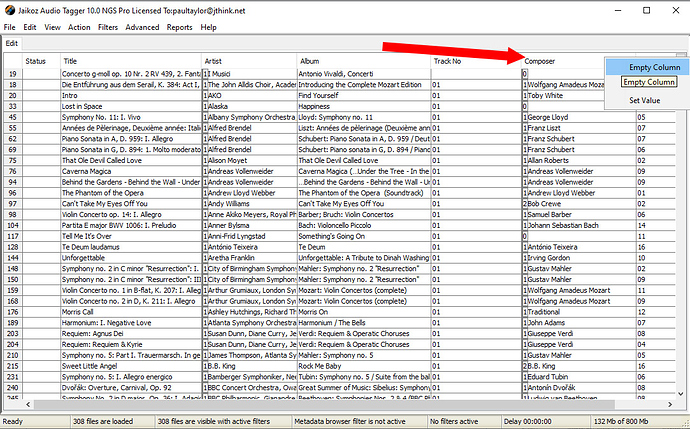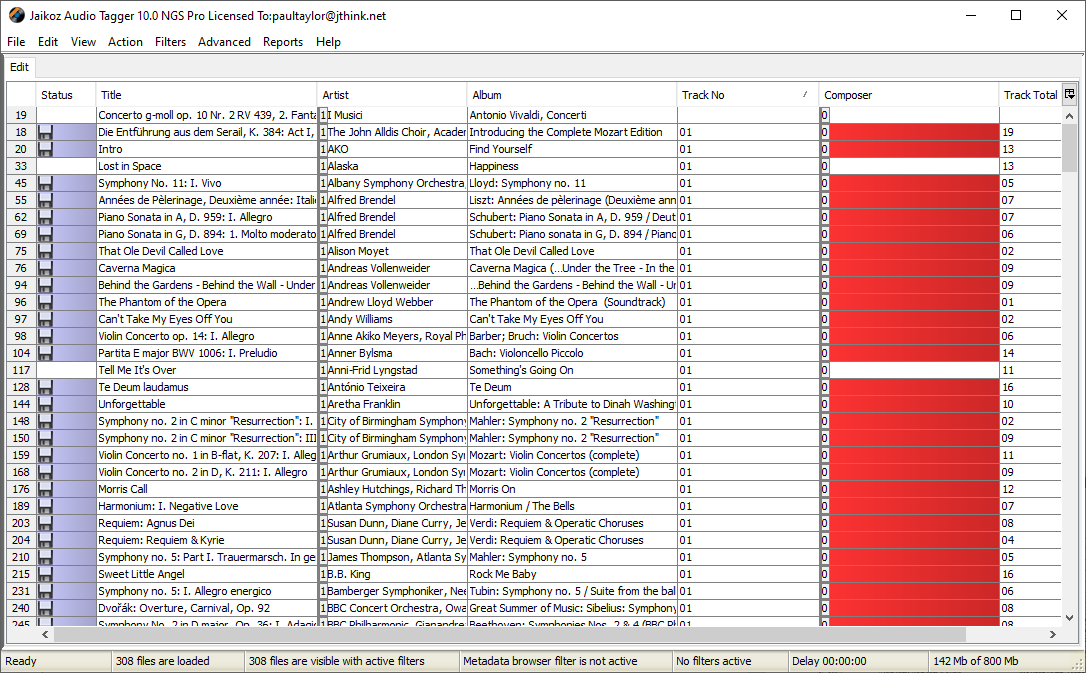If you want to remove all data for a particular field for your loaded files can be done very easily. For example if you want to remove everything from the Composer field the steps are
- Ensure the Composer field is visible by selecting it from the drop down list in the top right hand corner of the panel.
- Then simply right-click on the Composer table-header and select Empty Column
- Now all values have been removed
- Use File/Save Changes to make these changes to your actual files.