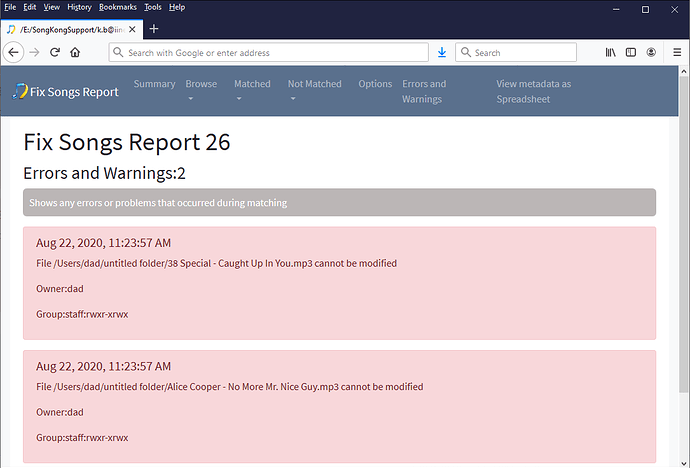Sometimes SongKong cannot modify a music file because of the file permissions, it will then add an error to to the Errors and Warnings log
This shows us that for both files the owner is dad, then the permissions are rwxr-xrwx so what does this mean?
On MacOS and Unix a file can have r, w and x permissions, these mean the following:
- r, read permission, the file can be viewed
- w, write permission, the file can be modified
- x, execute permission, the file can be executed (i.e run)
and every file is owned by a user and the user is a member of a group. The rwx permissions are defined for the owner of the file, the users group and everyone else. So if we break down rwxr-xrwx we have:
- owner, rwx
- group, r-x,
- everyone else, rwx
So the users group does not have permission to modify the file (even though everyone else does). So assuming that SongKong is being run by a user of the same group as user dad but not dad himself that is why SongKong cannot modify the file.
A simple way to fix this is to:
- From Finder start the Utiltities:Terminal app
cd *folder*chmod 777 *filename*
where folder is the folder containing the file, and filename is the file to give full permissions to the file for everyone. cd means change directory and chmod means change mode, each 7 represents rwx.
e.g for first file above you would do
cd /users/dad/untitled folderchmod 777 38 Special - Caught Up in You.mp3
If you need to change many files you can use the recursive flag (-R) on the top level folder to change not just the top level folder but the permissions of all files and folders below it
e.g. chmod -R 777 *folderPath*